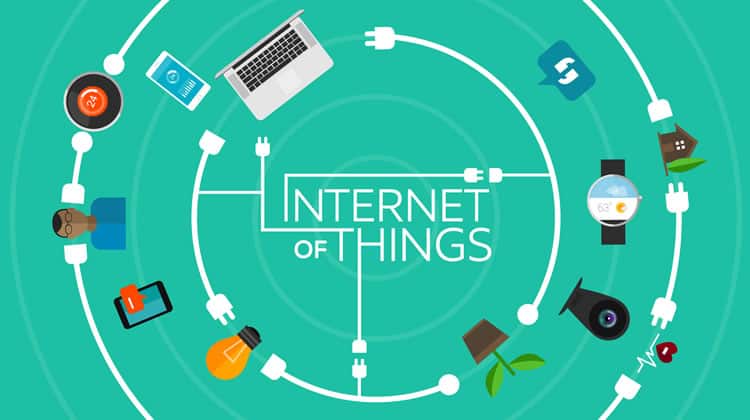
While beacons have yet to emerge as a mainstream technology, they have not only begun to revolutionize the customer experience model, but also validate predictions regarding the future of the Internet of Things (IoT).
Proximity marketing and contextual functionality have contributed to a tailored, custom experience for users of apps that have implemented beacons as a usability enhancement tool.
But what can beacons do for usability outside of the context of marketing and user-oriented application development?
At the enterprise level, beacons could potentially foster an environment where, for all intents and purposes, the usability of a large office building may rival that of a finely tuned mobile application.
Enterprise Efficiency is a Product of Usability
Due to the nature of beacon technology, the potential for data-capture is vast–a largely untapped resource. Most of the benefits of integrating beacons around the office come from their inherent ability to collect data (and use it to make decisions).
At the enterprise level, there are a number of metrics which can keep businesses operating at maximum efficiency and safety–and therefore maintaining maximum office usability.
How, you ask?
When designing integrated systems for employees, just as with customer-facing products, there are quantifiable factors which can affect workplace efficiency.
1. Asset Tracking
Beacons provide an affordable solution for the tracking of company assets, such as machinery, power tools, and medical equipment. Tracking data can be stored, and analyzed over a time period, in order to isolate potential bottlenecks.
In turn, there are two ways that asset tracking can directly affect integrated system usability around the office:
- Reduced bottlenecks mean reduced interactions.
- Asset tracking means everything is at your fingertips.
I know what you’re thinking. Your UX senses are tingling:
“Reduced interactions? Everything is findable? That sounds like good UX Design to me.”
Yes, it is, my friend. But don’t forget, there is more to the puzzle than asset tracking.
2. Office Efficiency
By implementing beacons throughout the office, enterprises can create connected, intelligent workplaces that make time-saving, and money-saving decisions, without the need for employee engagement, thus limiting the need to micromanage.
Whenever you have a system that allows users of the system (in this case, employees) to roam freely across the vast plains of its functionality (using the office without the need to stop and make decisions), we can safely attribute it to good UX Design.
3. Health and Safety
Automating the enforcement of an organization’s occupational health and safety policies, by supplementing them with beacon technology, will soon be central to the employee experience, and an innovative way to minimize the necessary interactions between the administration and the workforce.
Safety protocols can be enforced by pushing contextual notifications to employees when needed, or by limiting the ability of employees to engage in a particular activity without having met a predetermined set of requirements.
For example, a piece of enterprise software which allows its employees to survey industrial equipment may conditionally lock an employee out if, say, they are in a dangerous zone, where they cannot afford to divert attention to the software.
4. Data Collection
Beacons can be used to collect data on employee efficiency, and analyze the factors that most greatly contribute to workplace distractions. In turn, conditional automation can be used to combat the factors which diminish the employee experience.
For example, factors such as temperature, lighting, employee placement, work hours, computer limitations, and noise level, can have a severe effect on the ability of a worker to perform at their assigned task.
Developing integrated systems which address these concerns automatically, based on data collected through beacon implementations, is no longer a science fiction concept, but a very real (and necessary) possibility.
Towards a Better Definition of “User”
User Experience Design ought to be seen as a tool not only for the betterment of customer experiences, but also in contexts where there may not be any mobile applications to speak of.
Such a shift in mindset will require User Experience Designers to reflect on what it means to be a user.
It’s about time someone said it.
Anyone, using any system, is a user. Thus, any user who uses a system, requires a seamless experience. This is inherently relevant in the context of employee experiences, especially where integrated systems are concerned.
At my workplace, we have found it beneficial to create a dedicated page for adding beacon technology into workplaces, and assist potential clients with integrating beacon technology to their already-built software.
UX Designers, listen up: if you are working on integrated systems at the enterprise level, you ought to implement beacon technology into your UX designs, in order to help contextualize, and automate, the actions that employees do not necessarily have to, or want to take.
Want to learn more?
If you’re interested in the managerial and strategic aspects of UX, then consider to take the online course on UX Management and Strategy. If, on the other hand, you want to brush up on the basics of UX and Usability, then consider to take the online course on User Experience (or another design topic). Good luck on your learning journey!
(Lead image: Depositphotos)
