
Like everything in life, the online world is in constant flux. As technology advances, new trends catch on and old ones fall by the wayside. Websites have to change in order to keep up with user expectations, but not every change that’s instituted is an improvement. A redesign becomes necessary at some point, but it’s easy to botch the User Experience in the process.
Last year, for instance, Yahoo! Mail instituted a minimalist redesign in a seeming attempt to replicate the aesthetics of Gmail. One of the decisions that most enraged users was the removal of tabs, which had helped to sort and categorize mail. Yahoo! Mail’s tabs had, for many, been an attractive selling point which had led them to choose Yahoo!’s services over Google’s in the first place. Their forum for user complaints blew up, leaving Yahoo! with tens of thousands of unhappy customers — the “online equivalent of a riot” according to the New York Times. Ironically, Gmail had been the target of much user ire over UX issues in its own redesigns, along with Facebook, Twitter, and countless others.
No one wants an online riot on their hands, but the benefits of redesign are too strong to ignore. Websites that still have lengthy Flash intros, for instance, are stuck in a time when a welcome animation was novel and before users expected sites to load in 3 seconds or less. Businesses have a fine line to walk in order to grow their user base and keep existing users happy. Here’s a guide to redesigning your website and sticking the UX landing:
Redesign to Fix a UX Problem, Not Just to Make Changes
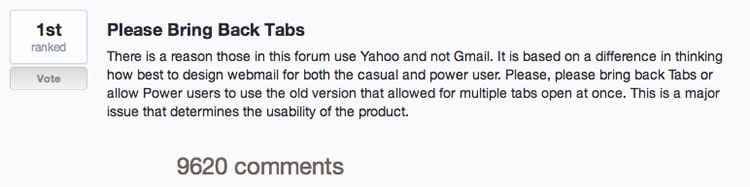
A lot of businesses get sold a professional website redesign based on the idea that a technological development or aesthetic trend will give their site a shot in the arm.
Not to pick again on Flash animation, but this is the mentality that made those intros ubiquitous: newer is better, so always go with something innovative. Now, new is usually pretty cool, but it’s not always an improvement. A website redesign should be instituted to organically improve user experience issues, not just to be new. Think necessity, not novelty.
Spotify’s redesign from several months ago provides a useful example of a website redesign inspired by the right reasons. The music streaming service is popular, so it can afford to institute changes and not lose users. However, competition is high, especially from upstarts like Apple’s iTunes radio, so Spotify needed to get it right.
The most visible change for the newly redesigned Spotify was its ultra-black design. This look is slick compared to the old gray design, but the aesthetic changes have accidentally overshadowed a drastically improved User Experience.
The earlier iteration of Spotify displayed album covers in a staggered pattern, like the results on Tumblr’s search page. Consequently, the art was jumbled, leading to a confusing user experience. Spotify’s decision to display album art in a grid system not only created a more uniform look, but it was also responding to a user need. Ditto for Spotify’s new “save” and “play” buttons, which took care of playability issues that had frustrated users in previous iterations.
Growing Your Business
One of the surest ways to grow your business is to optimize for your inbound search traffic. The search results that are directing potential customers to your site are a crucial source of interest.
Where UX comes in is making it easy for those visitors to find what they’re looking for. Make sure that users encounter a seamless interaction when finding what they’re there for— testing for this is a great way to diagnose a problem. Close any gaps between what your visitors are looking for and what’s most accessible on your site.
Measure Thrice, Redesign Once
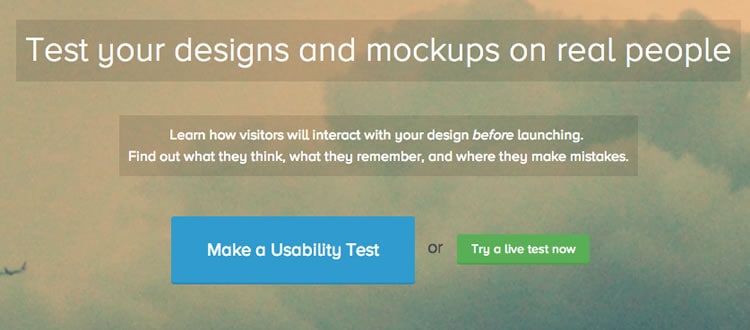
When Yahoo! Mail instituted the redesign that infuriated so many of their customers, they could, to a certain extent, get away with it. They’re Yahoo!. As angry as users may have been, the size of the user base and the pain of switching emails were sufficient to help Yahoo! (obviously) survive.
However, there are plenty of businesses whose names we’ll never know, who were small enough that they never recovered from a bad site redesign.
To avoid this tragic fate, any site needs to test their redesign first. Fortunately, this is not only easy, but it can also be relatively cheap or even free.
After initial informal in-house testing and subsequent online testing, there are services that can help you crowdsource test. Websites like Try My UI or Five Second Test make UX testing easier and more democratic than ever before. And if these are not enough, here is a handy list of 30 User Experience testing tools that you should check out!
Sites like these allow a network of users worldwide to use your site prototype and report back on their usability experience. If you’ve got some extra time and feel like giving back, you can be part of the body of crowdsourced site-testers. There are drawbacks to an insular team and the echo-chamber it can create, so avoid this pitfall by including people outside the team at some point—they might even be your future customers.
What to Expect from Your New Site
Once your new site goes online, how will you know if it’s having a positive impact?
If you’ve instituted UX changes based on organic needs and tested the new design, you won’t have the kind of backlash that recently caused Facebook to change its homepage design.
Then there are of course a number of UX statistics that you should monitor.
You can also do as Google did following recent Gmail UI changes and add an unobtrusive button soliciting feedback. However, the surest testament that your redesign was a success is a slew of new visitors. If you follow these steps to website design success, they’ll come.
Want to learn more?
Are you interested in the intersection between UX and UI Design? The online courses on UI Design Patterns for Successful Software and Design Thinking: The Beginner’s Guide can teach you skills you need. If you take a course, you will earn an industry-recognized course certificate to advance your career. On the other hand, if you want to brush up on the basics of UX and Usability, try the online course on User Experience (or another design topic). Good luck on your learning journey!
(Lead image: Depositphotos)
