
This article continues where we left off in last week’s article. As we have seen so far, it is of no use paying for Google AdWords campaigns if users find it difficult to achieve their objectives once they land on your website. This article discusses usability guidelines that are specific for mobile websites, e-commerce websites and landing pages. In addition it also provides guidelines that are specific for Google AdWords campaigns. So, let’s start …
Mobile Websites
Mobile website usability is an important consideration if you are targeting mobile devices and tablets through your paid search campaign.
1. Mobile website accessibility
Firstly, is your website suitable for mobiles and tablets? If certain features do not work on these devices or if the site is difficult to browse – you might consider either creating a
mobile optimised website, or better still – a responsive website. Alternatively, you may also opt to removing these as target devices from your campaign.
For some industries, mobile traffic will be significant and it is growing so having a mobile optimised website or a responsive design will aid conversions from these devices.
For example we built the Koozai website to work on seven different devices:
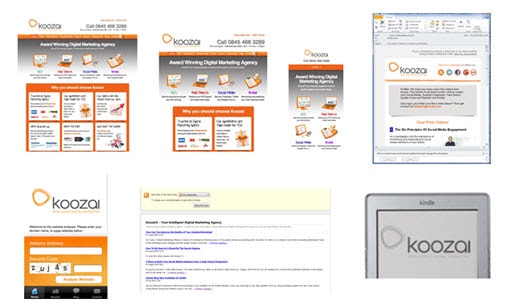
2. Accessibility of information
One issue with viewing a standard website on a mobile device is finding the information needed. It is usually difficult to use the standard navigation on such a device, especially if the site utilises drop-down menus.
3. Ease of user conversion
Information may well be easily accessible from a mobile device, but how easy is it for mobile visitors to convert? This is where some websites go wrong and they create an awkward purchase or sign up process. This is largely prevalent for shopping carts utilising the same layout across devices – something which can cause the mobile version to be unusable.
Also, do you ask users to create an account on your website before making a purchase or some sort? This process will definitely be more complex from a mobile device, especially if a user has to confirm the account using their email. This lenghtens and complicates the process and is something to consider when optimising your websites on mobiles and smaller devices.
4. Click to call
If you get a lot of website visitors who like to call in, especially if this is part of the conversion process, consider implementing click to call code whereby users can click the number from a mobile device to initiate a call easily.
5. Landing Pages
Quite often, website owners prefer to create separate landing pages for each of their paid campaigns. These can work well to help improve conversions by delivering information related precisely to what the visitors are looking for.
The same rules apply to landing pages as with the rest of the website. Consideration may not always be put into how these pages will appear to a user on a mobile device. You want your landing pages to be as effective to mobile visitors and aim to increase conversions.
The landing pages should emulate the design of the rest of the website although should be stripped back to encourage conversion. If someone lands on these pages and doesn’t convert right away, they may want to visit your website later on and make a purchase or convert in one way or another. Let’s say they remember the name of your website and when they return, they are presented with another page on the site. Will they be able to recognize they are on the same website as before? This is something to consider when designing your landing pages.
6. Presentation of information
Presentation of information is crucial for landing page design. Well-laid out information can make the difference between someone who converts and someone who doesn’t or someone who stays on your website and someone who leaves after 3 seconds.
The same consideration should be made for mobile users. You might even consider creating landing pages specifically for people on certain devices. Make sure to test different layouts to see what works best for you.
7. Including navigation
Some landing pages will not utilise conventional navigation because the idea is that they want to convert the visitor on that page alone and they may not be as successful in doing this if the visitor navigates away from the page.
If you do choose to include navigation, it is important to make sure that this is mobile friendly. You also need to make sure that the navigation does not force the other key page information to be hidden, especially if you are considering ‘above the fold’.
8. Ease of contact
Should visitors have any questions before converting, maybe they would like to establish contact. Is this easy for them to do? Is there contact information within the landing page or will they need to navigate to a contact page? If so, is this an easy task for them to complete. Are you offering a click to call action since this supposed to be mobile-optimized?
Ecommerce Websites
Ecommerce websites have a lot to consider when using paid search. Owners of such websites have to think about where visitors are going to land on their website, how easy the website is to navigate and whether the route to conversion is straightforward and without flaws. Here are some useful considerations for Ecommerce websites.
1. Sign up to purchase
Do users have to sign up before they can make a purchase on the website? This could be largely off-putting from someone who has just clicked on a result in a search engine. They may want to make a purchase right away, but if they have to sign up in order to do so, this may be enough to force them to look for somewhere else.
Consider allowing them to add their email or create an account once they have made the purchase (in order to make their purchase more speedy next time).
2. Payment methods
What payment methods do you accept? If a paid visitor realises that you don’t accept payments from their preferred method at the very end, they will leave your website in frustration and in the future choose to go somewhere else. This is definitely a consideration should you have a low conversion rate; are you limiting yourself by not making it easy for visitors to select how they pay?
If you are unable to accept the majority of payments, try using PayPal – at the very least they have the opportunity to use their preferred payment method via this trusted platform.
3. Trust
As mentioned previously, trust is an important element to get right in order to improve the website conversion rate; this is particularly true for an Ecommerce website. Here are some additional trust elements that can help improve the trustworthiness of these types of websites:
- Include secure payment icons
- Authorised seller information if selling products from various brands
- Add reviews to the site
- Include testimonials
4. Product views
For certain products, being able to clearly view the item and detail are essential to help increase the number of purchases. This is particularly true for clothing websites. People like to be able to clearly see what they are buying before they commit to buying.
The more information and views of the product you can provide, the less likely a visitor is to bounce off your website.
Google AdWords Features
There are a number of features built into AdWords that help improve the overall experience for customers and can help increase the number of conversions.
1. Click to Call
You can set up Click to Call Extensions to enable people to call you right from the search engine results; each call will cost you money but can be a good way of making it easier for potential customers to make contact.
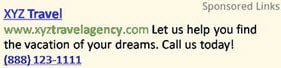
2. Product Ads
If you connect your product feed with Google Merchant Centre, you can enable Google to show product listing ads within the Paid results. These show as product images directly related to the user’s search query. This can bring extremely interested individuals to your website that is much more likely to convert by having an initial interest in that particular product.
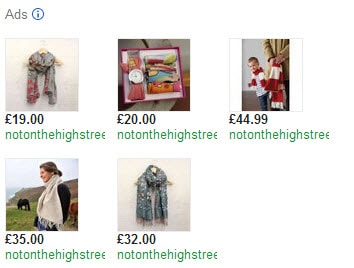
3. Site Link Extensions
Site links can be added to the campaigns; these link to pages that you feel may also interest searchers who are viewing your Google Ads. This additional real estate taken up by your Ad can help influence the click and provides more options for searchers. Visitors are therefore much more likely to be interested in the information on the landing page.

4. Following the Click
As with many online conversions, they might not happen as soon as someone lands on your website. Depending on the industry it could be days, weeks or months until a conversion is made. It is therefore important that you make it easy for someone to return and complete that conversion.
5. Social Media
Highlight the fact that you have a presence on Social Networks and make it easy for people to follow or like you if they wish. This means they can easily find you again.
6. Email Sign-up
If users can simply enter their email and get regular company/product updates or even information relating to promotions and special offers, they have formed that link whereby they can return to the site.
Highlighting that they could benefit through email promotions can be an easy way to influence people to sign up. Asking purely for an email will make this process quick and hassle free.
7. Bookmarking
You could use AddThis or a similar service to enable users to bookmark your website on a platform of their choice. This ensures they will be able to find you again should they choose to.
Summary
Before you decide to carry out a Google Adwords or any paid search campaign, make sure you consider the above to make sure your website optimized to get the most from your paid visitors. Simply put, it is a complete waste of money if you pay for a Google Adwords campaign before first ensuring that your website is usable!
Want to learn more?
If you’d like to…
- get an industry-recognized Course Certificate in Usability Testing
- advance your career
- learn all the details of Usability Testing
- get easy-to-use templates
- learn how to properly quantify the usability of a system/service/product/app/etc
- learn how to communicate the result to your management
… then consider taking the online course Conducting Usability Testing.
If, on the other hand, you want to brush up on the basics of UX and Usability, then consider to take the online course on User Experience. Good luck on your learning journey!
(Lead image: Depositphotos)
