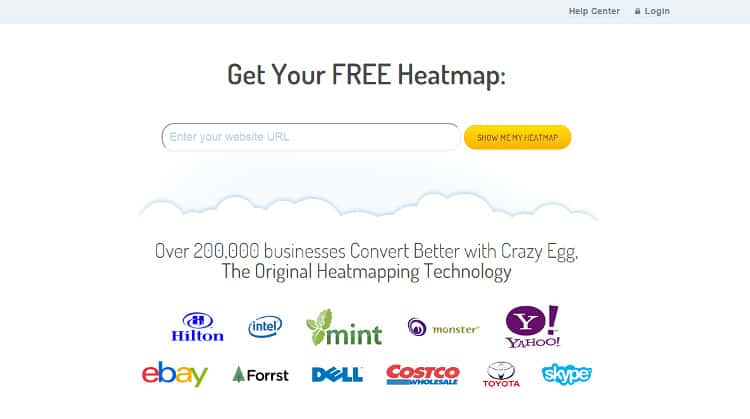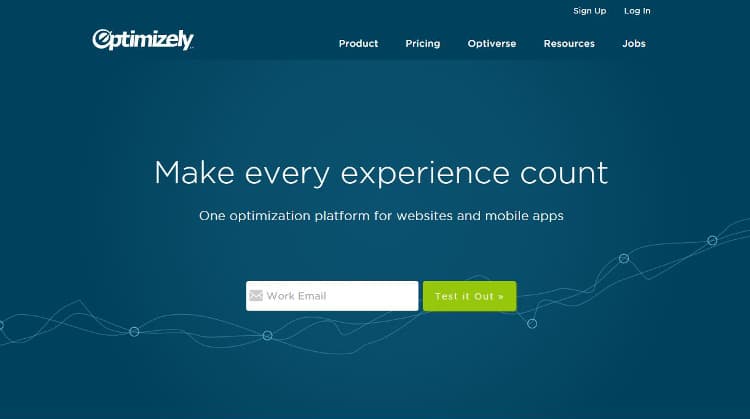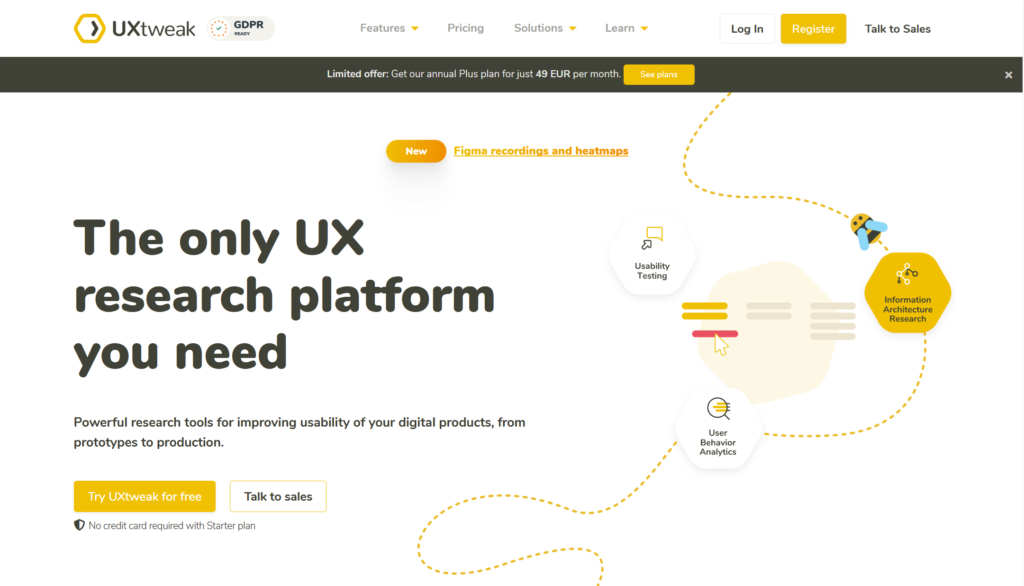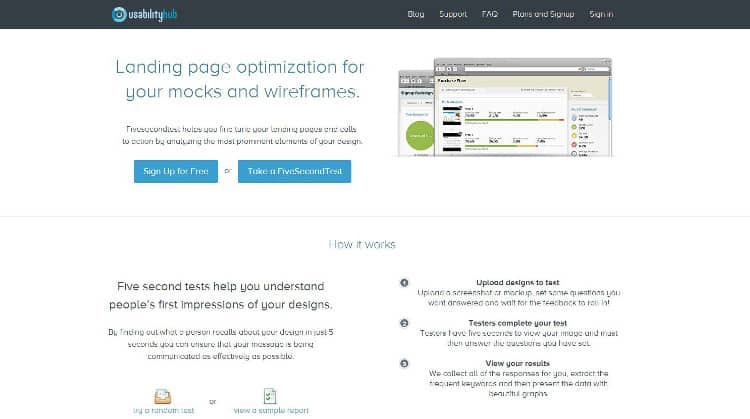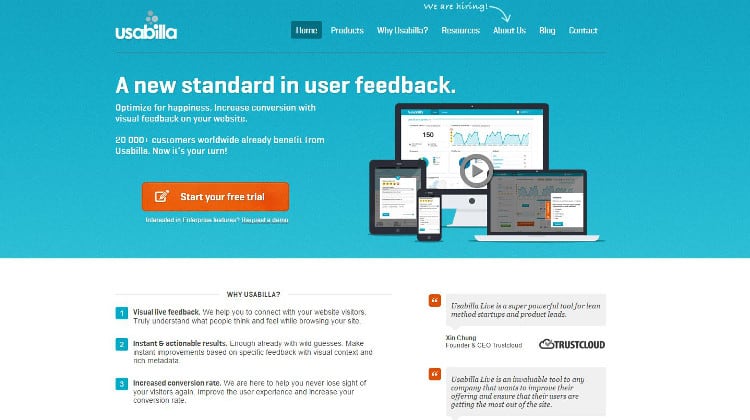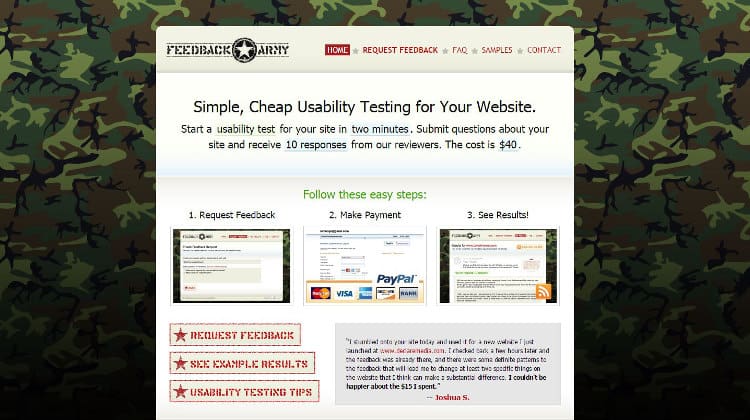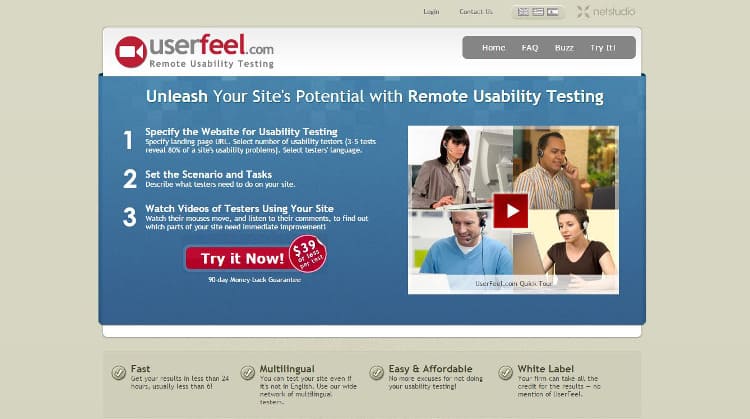Want to learn more?

Setting up a successful company with sufficient funding is difficult enough. However, for many startup founders, tight budget constraints are a grim reality. Financial concerns plague most new CEOs – which partly explains why 50% of small businesses fail within the first two years.
There are numerous usability testing tools available. However, if you’re just starting out and looking for small business ideas, as we have said before, usability testing need not be expensive. Indeed, there are many other tools available for the budget-conscious business owner.
Usability Testing Tools
1. Crazy Egg
Crazyegg is a click-based user experience tool with four main features:
- ‘Heatmap’ logs where each visitor clicks on your webpage.
- ‘Scrollmap’ shows how far down the page each visitor typically scrolls.
- ‘Overlay’ breaks down the number of clicks on each page element.
- ‘Confetti’ provides detailed insights about visitor sources, search terms, and other components.
Every user is offered a free 30-day trial, with no obligation to take out a paid subscription. However, these are affordable, starting at $9 per month.
2. Optimizely
Optimizely is an extremely user-friendly A/B testing platform, which allows users to track visits and conversions. The tool offers an impressive range of features, including:
- Mobile website testing
- Cross-browser testing
- Visitor segmentation
- Geotargeting
- Multivariate testing
The basic plan is absolutely free although some features are only available on the paid-for enterprise plan.
3.UXtweak
UXtweak is a UX research platform offering vast functionality. With this platform, you can easily conduct usability testing not only on websites but also on prototypes and applications. And if you need participants for a very niche research, UXtweak’s User Panel experts are happy to help. Some of UXtweak’s best features include:
- website/app usability testing
- prototype testing with Figma and Invision integrations
- mobile testing
- user panel with participants from over 130 countries
- in-depth data analytics features
UXtweak offers a free plan for smaller projects and paid plans for more extensive research. Paid plans start from 49€ per month.
4. Five Second Test
Run by UsabilityHub, Fivesecondtest is the ultimate in budget usability testing. Designed to capture a visitor’s first impression of a site, each test takes five seconds to run. The process is very simple, and consists of three steps:
- Upload a screenshot or page mock-up, with a simple question about the design or functionality.
- Each tester has five seconds to look at your page, before answering the question.
- UsabilityHub collates the responses.
Paid plans start from $20 per month. However, budget-conscious entrepreneurs can earn free responses by completing tests for other people.
5. Qualaroo
Qualaroo prompts site visitors to answer targeted questions and surveys in real-time, helping webmasters to craft the perfect usability. There are many features and settings available, including:
- Exit surveys, to discover why site visitors don’t convert
- Skip logic, which analyses a visitor’s response before targeting them with a tailored follow-up question
- Integration with other tools, such as Salesforce and Marketo
When compared with the other tools on this list, Qualaroo’s basic $63 per month package is relatively expensive. However, savvy CEOs can take advantage of the free 14-day trial.
6. Usabilla
Usabilla boasts an impressive range of features, making it one of the most comprehensive user experience packages. Depending on the chosen plan, purchasers can activate the following:
- Feedback widgets to gather UX data on emails
- Click heatmaps
- Targeted feedback forms
- Exit surveys
- Mobile feedback
As with Qualaroo, these hefty features come with a comparatively large price tag to match. Plans start at $49 a month, but every user is entitled to a free 14-day trial.
7. Feedback Army
Feedback Army is a user testing tool with a difference – it utilises Amazon’s Mechanical Turk service to solicit responses. The three-step process is much quicker than setting up your own Mechanical Turk test:
- Upload the url of the page you’d like to test
- Set three to six questions about the page
- Wait for your ten responses to arrive
Users receive ten responses for $40, making Feedback Army a useful tool for quick and cheap UX testing.
8. UserFeel
Many usability testing tools are designed primarily for English-language websites. However, UserFeel offers thorough usability testing in a wide range of languages. Other features include:
- Fast results, usually delivered within 24 hours
- Written responses to set questions
- Video footage of a tester using your website, with voice-over commentary
- Mouse movement tracking
UserFeel charges a reasonable $39 per usability test, and recommends running between 3 and 5 tests for best results. The company also offers a 90-day money back guarantee for dissatisfied customers.
9. TryMyUI
TryMyUI is a competitively-priced usability testing tool. It offers users the chance to test their site either with anonymous reviewers, or their own pool of candidates. The list of features includes:
- Video screencaps
- Mouse clicks and keystrokes
- Voiceover commentary and written feedback
- System Usability Scale questionnaire
- Mobile testing
Pricing is at a modest $35 per test. However, TryMyUI also offers a series of bulk discounts for entrepreneurs with a little more money to invest.
Wrapping it up
The usability of a website can make or break a small business. However, many founders shy away from formal usability testing, in the mistaken belief that tools must be expensive in order to be valuable. However, as these cheaper services show, it is possible to create a comprehensive usability test on a shoestring budget.
If you’d like to…
- get an industry-recognized Course Certificate in Usability Testing
- advance your career
- learn all the details of Usability Testing
- get easy-to-use templates
- learn how to properly quantify the usability of a system/service/product/app/etc
- learn how to communicate the result to your management
… then consider taking the online course Conducting Usability Testing.
If, on the other hand, you want to brush up on the basics of UX and Usability, then consider to take the online course on User Experience. Good luck on your learning journey!
(Lead image: Depositphotos)