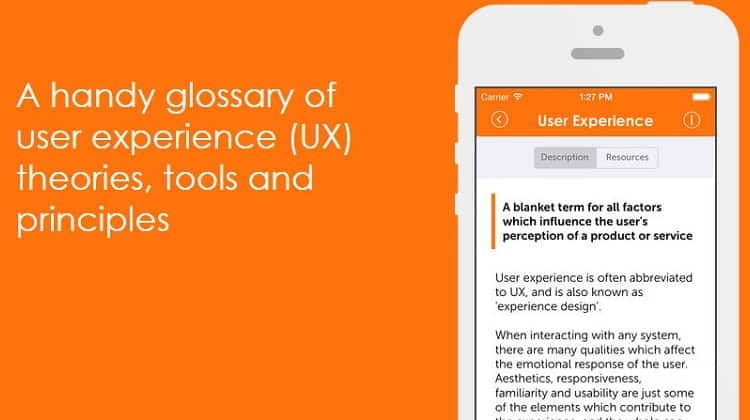
Have you ever sat in a meeting with professionals from a different field, who use so much jargon that they may as well be speaking Chinese? If you haven’t you are lucky. I certainly have and sometimes consult a dictionary when I meet with my year-end accountant.
While I do not mind being confused by my accountant, I do mind when I or someone else at my digital agency Cyber-Duck confuse others. On a number of occasions I have realized that clients or other teams of developers do not speak the same UX language as us. Either they are not familiar with the jargon or they use the same terms to mean different things. For instance, there is frequent confusion between the scope of ‘UX’ itself, and ‘usability’.
The fact of the matter is that there is an awful lot of jargon in the UX field.
UX professionals are not trying to sound clever or to purposefully confuse their audience; rather the ‘jargon’ is a necessary shorthand for all of us busy professionals to be able to communicate quickly. In some cases, it is simply words (rather than abbreviations) that don’t crop up in other fields, so there’s no reason why people outside our field would ever have heard of them. Whatever the reason, there clearly is a problem, so here at Cyber-Duck we decided to do something about it.
Enter UX Companion
We created UX Companion – the first app to offer a comprehensive glossary of User Experience (UX) terms and theory. The app provides clear introductions to common UX terms and is a great reference tool for those involved in UX-related projects.
We wanted to take the mystery out of all the UX industry jargon, and offer a free resource for the digital community. The idea was to make UX design concepts available to as many people as possible, so that everyone, regardless of their job title or level of expertise, can use UX to improve digital projects. We also wanted to ensure that all people working on a project understand each term in the same way, or (to use a bit more jargon) are ‘singing off the same hymn sheet’.
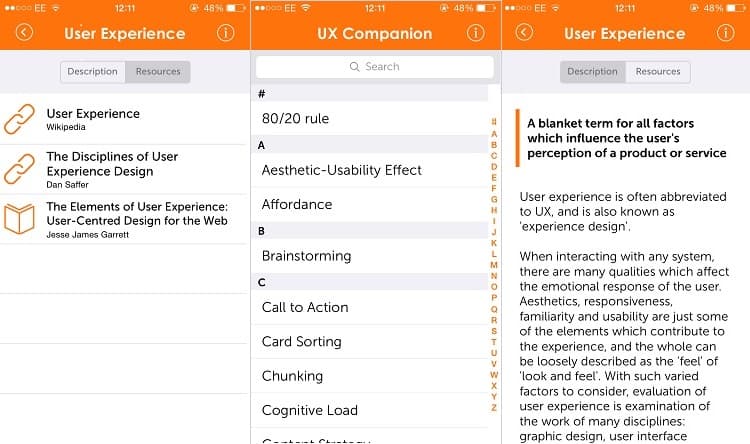
Each term in UX Companion is summarised with a brief introduction, followed by a more in-depth description including tips and practical implications. We also added some external hyperlinks for each term, in case anyone wanted to research it more on the web.
The app was designed to be far more convenient than an online glossary. It includes predictive and alphabetical search and eliminates the need to scroll through lots of copy to find a definition. To be genuinely useful it needed to be easy to use discretely in meetings. For added convenience, after downloading the app, its content (excluding the external resources) is also available offline.
The Content
We started with 50 terms such as ‘Affordance’, ‘Chunking’ and ‘Cognitive Load’. Putting together the definitions was pretty straightforward. One of the tricky things was, however, in deciding which external web links to include for each term. There is such a plethora of information available that it took considerable time and effort to carefully select the resources that would be most useful and were most credible.
We plan to add more content on a regular basis but would really like this to be based on feedback from the digital community. If someone can’t find a term they were interested in, they can request that it’s added by emailing info@uxcompanion.com.
Where Can You Get UXCompanion?
UX Companion is available for FREE DOWNLOAD from the iTunes store. It’s currently compatible with iPhone and iPod Touch devices using iOS 6.1+. We’ll also be releasing an Android version soon.
We hope you enjoy the app and would love to hear your feedback.
Disclaimer: This is a “sponsored review”. I am not affiliated in any way with the company behind it. Regardless, I only publish reviews of products or services that I believe will be good for my readers. I am disclosing this in accordance with the Federal Trade Commission’s 16 CFR, Part 255: “Guides Concerning the Use of Endorsements and Testimonials in Advertising.
Want to learn more?
If you’d like to become an expert in UX Design, Design Thinking, UI Design, or another related design topic, then consider to take an online UX course from the Interaction Design Foundation. For example, Design Thinking, Become a UX Designer from Scratch, Conducting Usability Testing or User Research – Methods and Best Practices. Good luck on your learning journey!
