
UserVOD is a useful tool service that enables iOS mobile application developers obtain insights into how users are using their apps. It achieves this by recording user sessions and capturing their actions and gestures. In addition to this, it provides aggregated visual analytics (such as heatmaps) via its dashboard. In this way, the developer would be able to know for example, exactly what the user was doing when the app crashed. What’s great about it is that this monitoring can also be carried out remotely after the app launched.
I recently had quite a lengthy discussion accompanied by a live demo of UserVOD by UserVOD Co-Founder & CEO Zahi Boussiba and I must admit I was pretty impressed, hence the reason why I am reviewing it in this article.
How does UserVOD work?
To get started, register via the UserVOD website for a FREE 30-Day Trial. Then, download and install the SDK and integrate it into your app. Integration is very simple since it involves a single line of code.
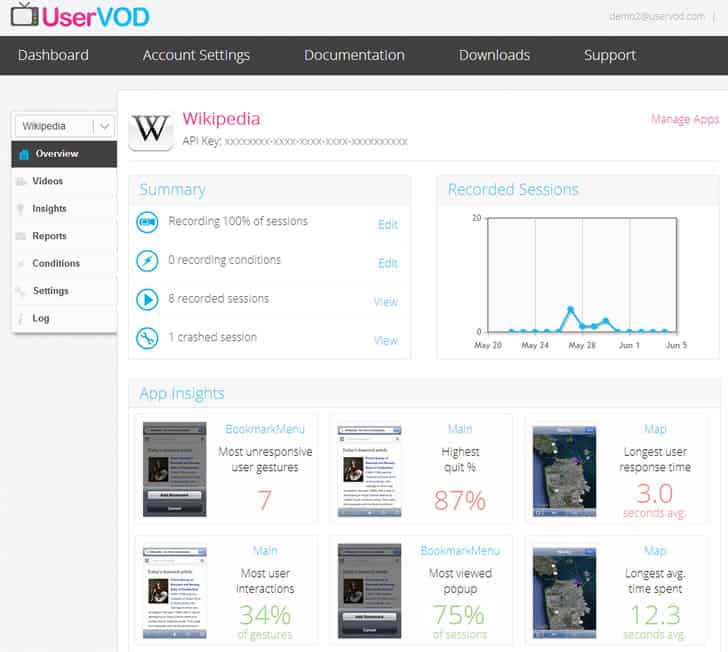
Once installed, you will be able to start getting recorded videos of each session. You can also select which sessions you want to record based on location, device type, usage history, in-app events or simply sessions that crashed. All of this is easy to control via the UserVOD dashboard.
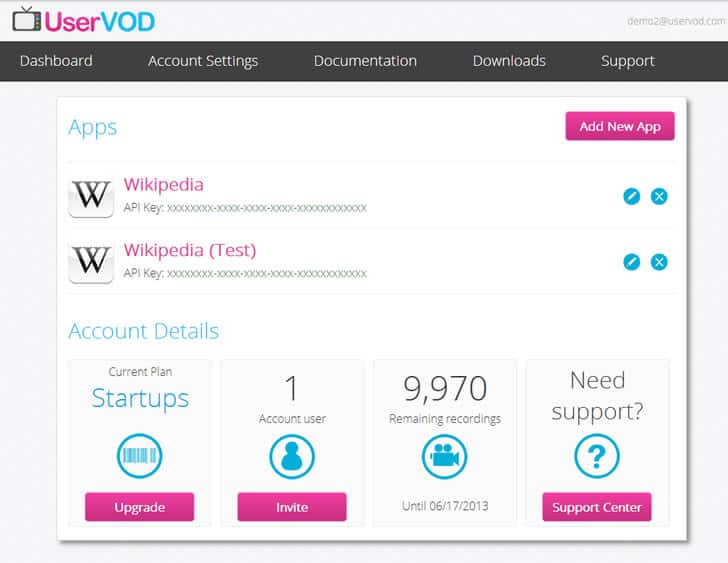
Since UserVOD operates in the background, the effect on performance of your application is negligible. Additionally, you can set the devices to upload videos only when it is idle and on a WiFi connection – thus ensuring no impact on the user experience. In addition to this, you can also hide sensitive information such as password entry to remain hidden so that your users’ privacy is respected.
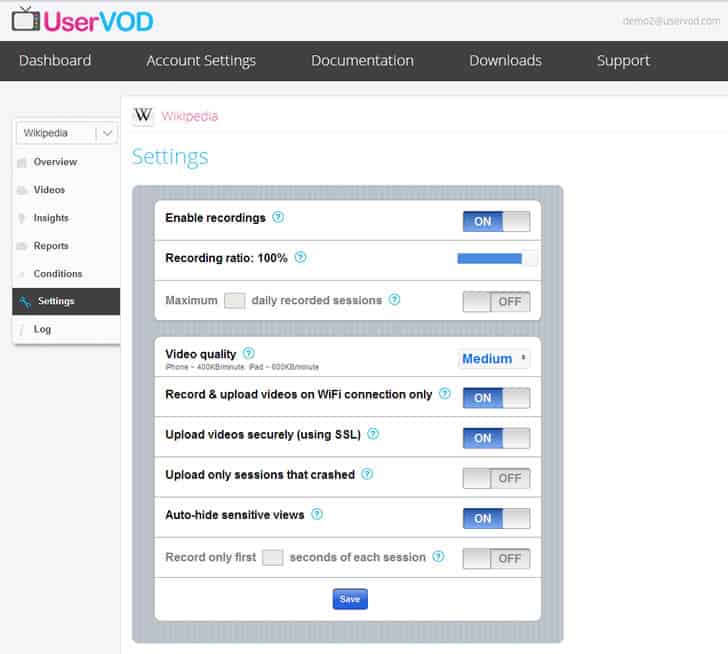
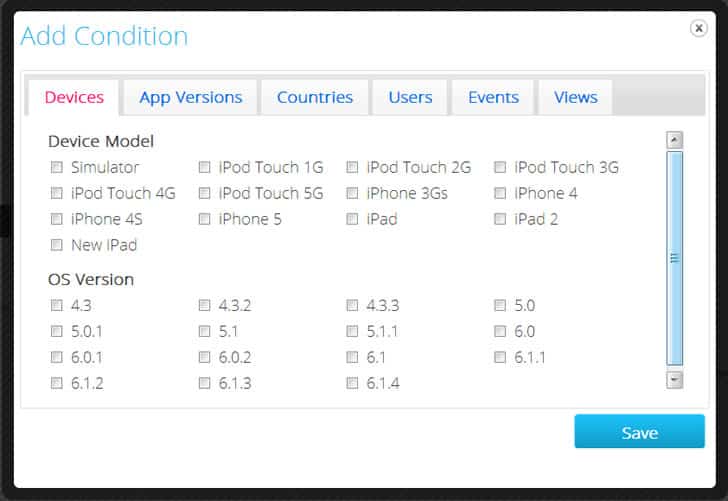
Once a recording is complete, you can watch it online via your UserVOD dashboard. In addition to the session recordings feature, you can also view aggregated analytics for your app. The UserVOD platform automatically identifies all the different screens in your app and generates a touch heatmap and a behavioral report for each screen. Another cool feature is the ability to see user actions that did not trigger a response in the app (for example when a user is trying to tap something that is not clickable), this is very useful for finding usability problems.
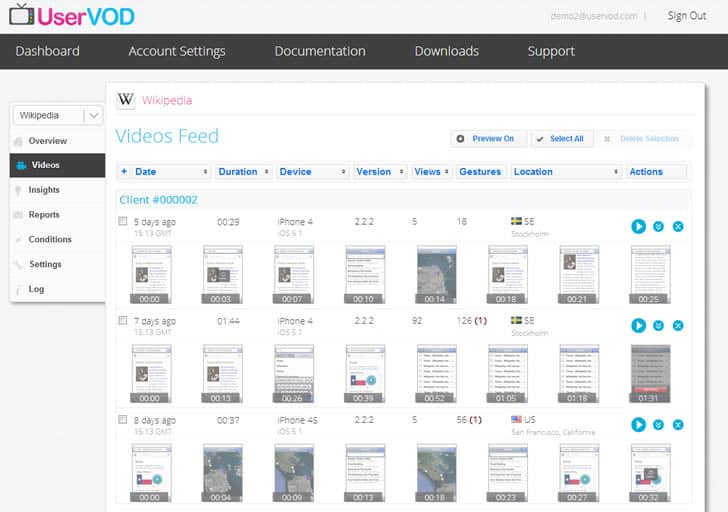
About the UserVOD Team
UserVOD was co-founded in March 2012 by Zahi Boussiba and Yoni Douek who today occupy the roles of CEO and CTO respectively.
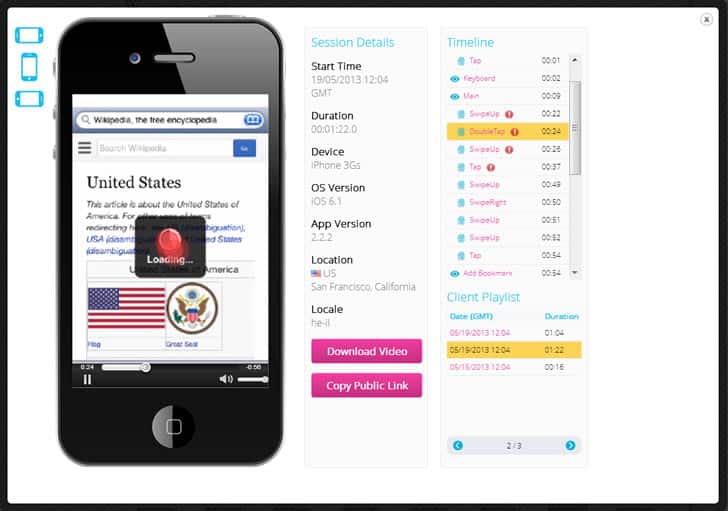
During our conversation, Zahi told me that that the reason why they started the company was because they believe that current mobile analytics solutions do not provide all the necessary feedback as to how users are really interacting with mobile applications. While they are great for providing numbers they provide very little explanation of the reasons why such numbers were obtained. In fact, as with most analytics packages, it is up to the user to interpret such results. UserVOD addresses this shortfall by focusing on the “why” (apart from the “how many”). It extends beyond the representation of heatmaps since the strength of heatmaps is primarily to understand the behaviour of multiple users via a single view. In fact, aggregated data can still be seen via the UserVOD dashboard in the form of heatmaps. On the other hand, recording allows you to focus on understanding a single session. This inevitably sheds light on understanding the more detailed interactions. UserVOD also addressed the lack of tools that are specifically built to measure the user interaction with mobile applications.
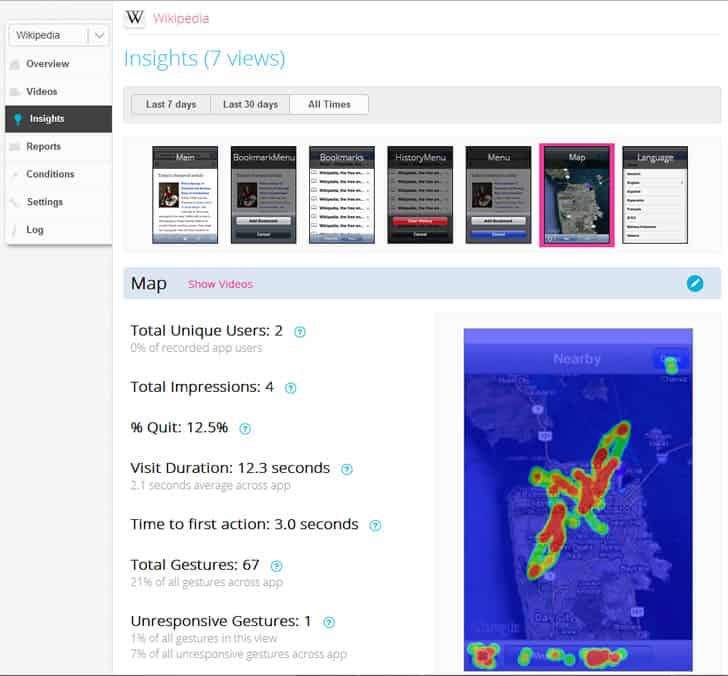
Of course one of the questions I asked him was why is UserVOD only available for iOS apps. He stated that this is purely a financial strategic decision since, although Android enjoys a wider distribution, iOS is still the leader when it comes to in-app monetization and purchases. However an SDK for Android is in the pipeline and will be deployed towards the end of this year.
Get UserVOD For Your Mobile Application NOW!
Disclaimer: I have not been paid to carry out this review, nor am I involved with the people or company behind it. I only recommend products or services that I have used personally and which I believe will add value to my readers. Some of the links in the above review are “affiliate links”. This means that if you click on the link and purchase the product or service, I will receive an affiliate commission. Please note that this will not affect the price you pay. I am disclosing this in accordance with the Federal Trade Commission’s 16 CFR, Part 255: “Guides Concerning the Use of Endorsements and Testimonials in Advertising.” and Google’s Guidelines on Affiliate Programs.
Want to learn more?
If you’re interested in mobile UX, then taking the course on Mobile User Experience, which includes templates you can use in your own projects. If, on the other hand, you’d like to…
- learn all the details of Usability Testing
- get easy-to-use templates
- learn how to properly quantify the usability of a system/service/product/app/etc
- learn how to communicate the result to your management
… then consider to take the online course Conducting Usability Testing.
Lastly, if you want to brush up on the basics of UX and Usability, the online course on User Experience could provide you with the necessary knowledge. Good luck on your learning journey!
(Lead image: Depositphotos)
