
UsabilityTools.com seems to answer the needs of UX researchers, designers and marketers all combined. It’s a comprehensive testing platform with 9 tools you’d normally use separately via multiple different services and paying twice the price for it.
Although it seems like a real competition killer, because of offering more for less money, still the market is overruled by companies like ClickTale or Userzoom. It’s going to be really hard for UsabilityTools to gain such a brand awareness the aforementioned ones developed over years of market presence. So far however, they’re on the right way to become one of the most powerful usability testing software out there. The thing that draws attention the most is the fact that UsabilityTools does not charge for the number of websites you want to test. They charge only for the collected data you get from your research. Seems fair.
So what’s inside UsabilityTools?
UsabilityTools is like a utility belt you wear when you’re on a job, in this case doing a research over a particular website and its users. Right after the registration you get the access to all of the tools which are divided into two groups. The first group consists of survey, card sorting, a simple feedback box and unmoderated, scenario-based testing. These tools allow you to reach your users directly – ask them questions, sort out the information architecture and gather feedback.
[youtube=https://www.youtube.com/watch?v=-T3Xp1OtJ-A&w=728&h=410]
If your user base is still too small to run a proper market research, you can use CINT – a research panel which is integrated with the tools, with an access to over 10 million respondents worldwide. Considering the obvious extra costs which come with using it, the targeting capabilities of research with UsabilityTools still look amazing.
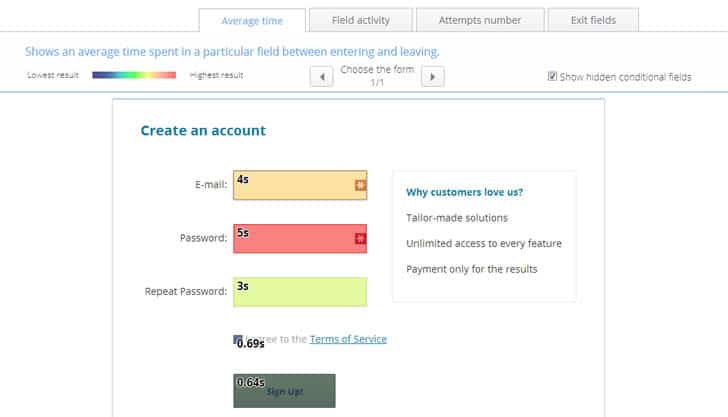
The second group of tools are the Conversion Optimization must-haves:
- Click Tracking Heatmaps
- A/B Testing
- Vistor Recording
- Form Tester
They all allow you to analyze your users’ behavior without them knowing about it. The thing that catches attention is the form tester and how much data this tool can provide. Although it looks plain and simple, it’s capable of getting some really useful data from web forms hidden inside closed platforms, which require a login or even those in the pop-up windows. If you’re running a research over an e-commerce website, where the forms are most often the final step to conversion, you should definitely check it out.
30% Discount For UsabilityGeek Readers!
UsabilityTools is making a right move in the development of the usability analytics solutions. Why not to have all the tools you need in one place and pay lower price for it? If you’re interested, go ahead and register with a special discount code.
Go to usabilitytools.com/promo/ and and enter usabilitygeek inside the promo code textbox.
It will give you a 30% discount on any purchase. Thanks UsabilityTools!
Disclaimer: The opinions expressed in this article are as provided by the company’s PR agency. Regardless, I only publish reviews of products or services that I believe will be good for my readers. I am disclosing this in accordance with the Federal Trade Commission’s 16 CFR, Part 255: “Guides Concerning the Use of Endorsements and Testimonials in Advertising.
Want to learn more?
If you’d like to…
- learn all the details of Usability Testing
- get easy-to-use templates
- learn how to properly quantify the usability of a system/service/product/app/etc
- learn how to communicate the result to your management
… then consider to take the online course Conducting Usability Testing.
If, on the other hand, you want to brush up on the basics of UX and Usability, then consider to take the online course on User Experience. Good luck on your learning journey!
