
When you go to a pizza place and order a Capricciosa with a pineapple on top, that is called customization. But when you enter a pizza place and it already knows the type of pizza you want and prepares it for you without you even asking – that is personalization.
In that sense, we can say that personalization is the next evolutionary step after customization and mobile app pros have made a significant shift towards personalization, as well.
Even though this trend started with mCommerce, not only is it applicable to others – virtually all other industries are doing it already.
Just do not order pineapples on pizzas. Who does that, anyway?

But personalization needs to be done right, and I cannot stress this enough. There have been so many fails at personalization that you should never take this task lightly. Take five minutes to learn why mobile app personalization has become so important, as well as how to do it right. So, let us get down to the nitty-gritty.
Why Personalize?
The short answer is … because your audience expects you to personalize. Seriously, if that is not good enough of a reason for you, you might as well quit right now. Last year’s survey has shown that mobile app personalization is the number one expectation among internet and mobile users in the near future (which is today). Even though that should be good enough of a motivator for even the most sceptic among us, mobile app personalization can help drive engagement and conversions. CMO Council’s report says, “Higher response and engagement rates are the No. 1 reason to use personalized content”.
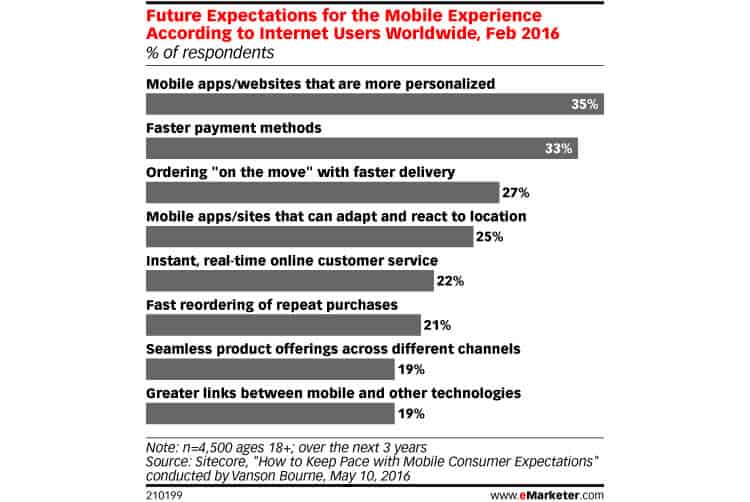
The chocolate sprinkles on the cherry on the icing on the cake in this story (try saying that in one breath) is the fact that mobile app personalization is excellent at improving your overall bottom line. Annex Cloud’s Prasad Dhamdhere wrote how personalization allows instant gratification, through special discount coupons or notifications when a favourite out-of-stock item reappears. The punchline is “millennials, the most important customer segment, have a weak spot for instant gratification”. Could not have said it better myself.
Achieving Optimal Personalization
Optimizely describes it as the “process of building a mobile application to meet the needs of specific audiences”. Hence, user experience becomes customized to users’ needs, rather than a broad, one-size-fits-all approach for all users. So, user experience is at the core of mobile app personalization, and achieving optimal stage means providing users with state-of-the-art UX.
We can divide personalization into two distinct areas:
- Personalization inside the app: On the inside, personalization is achieved through features like pop-ups or dialogue boxes, search recommendations by location or preferences, discounts and special offers.
- Personalization outside the app: From the outside, apps can be personalized through push notifications.
Looking at real-world examples, apps like Starbucks, Drippler, and Airbnb have absolutely nailed it. Airbnb, for example, monitors the user’s trips, travelling preferences and plans, and uses that information to offer the utmost personalized experience via features such as a neighbourhood matching system. Drippler, an app that sends users recommendations about the smartphone they are using, scans the device it is installed on, learns from it and creates a newsfeed of highly relevant articles. Starbucks, whose personalization efforts made headlines, uses user behaviour data to craft special offers, discounts and coupons.
If it is all about meeting needs and expectations, app pros need to know what their users need and what they have grown to expect from an app, right?
Right. But how do we know if we have nailed it or not (without continually having to sit users down in a testing setting)?
Test and Optimise
Things like search query defaults, location-based form autofill, discounts and special offers, suggestions based on previous app use, all those things are done with the clear goal of making the app more personalized and convenient to use. But if not done correctly, they can have the exact opposite effect. Search defaults can only add extra work to the user if they are irrelevant and force the user to clear them before being able to search for anything. Location-based form auto-fills can also add extra work if they are unintuitive.
And suggestions based on previous app use can turn into a bloody mess if your video app keeps suggesting Russian street fights just because the user tapped on one by mistake (this happened to me, and it was very, very annoying). If you want to make sure your personalization efforts are spot on, you need to keep your app on a very short leash, test and optimise it through qualitative analytics.
This is where tools like Appsee’s touch heatmaps and user session recordings can come very handy. Touch heatmaps have become an essential mobile apps tools, whose usefulness revolves around showing the preferences and intent of users on an aggregate, visually informative level. By showing most interacted parts of an app in brighter, red colours, and less interacted parts in colder, blueish colours, app pros can quickly see if their personalization efforts are resonating correctly with their audience.
User session recordings are even more precise. App pros get to see, firsthand, if users are deleting search defaults if they are turning off location-based auto fills or suggestions. They can literally sense the users’ sentiment towards different personalization efforts, allowing them to tweak and improve them without hurting the UX in the process.
Final Thoughts
Personalization is more than just an evolution of customization. It has become a must for mobile apps. By making apps more convenient to use and offering instant gratification, users’ needs have gravitated towards mobile app personalization, and app pros have responded in kind. At the end of the day, why would not they, when it allows them to improve their app’s user experience, retention, and boost their bottom line?
But crafting stellar mobile app personalization is easier said than done, and failing in the process does not come without consequences. With a solid plan, a few good examples to draw inspiration from, and effective qualitative analytics tools to monitor and optimise your efforts, you will dodge personalization mistakes easier than Neo can dodge bullets.
Want to learn more?
If you’re interested in mobile UX, then taking the course on Mobile User Experience, which includes templates you can use in your own projects. If, on the other hand, you’d like to…
- learn all the details of Usability Testing
- get easy-to-use templates
- learn how to properly quantify the usability of a system/service/product/app/etc
- learn how to communicate the result to your management
… then consider to take the online course Conducting Usability Testing.
Lastly, if you want to brush up on the basics of UX and Usability, the online course on User Experience could provide you with the necessary knowledge. Good luck on your learning journey!
(Lead image: Depositphotos – affiliate link)
