
It is every web designer and developer’s nightmare. A well-coded website that runs fine in all web browsers but which gives a problem in a particular browser or a version of it. And this, despite the adherence to coding in standard-compliant HTML and CSS. Needless to say, cross-browser compatibility is an essential requirement especially from a user experience point of view. You cannot force your users to view your website using a specific browser just because you have not bothered or made enough effort to ensure that it is cross-browser compatible. (Lead image source: Sean McEntee)
Sometimes it is just the user interface that is appearing messed up – a misalignment of a div, a font that is not appearing at the right size. Other times, the problem is tougher to resolve such as Javascript not running correctly on a particular browser.
With the increased usage of a wide array of mobile devices to access websites, cross-browser testing has become even more difficult.
How BrowseEmAll Offers The Solution
You can of course purchase the most popular devices and physically test on them. While theoretically possible, this solution is quite an expensive one and it will still not enable you to test on all browser / operating system combinations – especially different versions of the same web browser (since you can only have 1 version of the same browser installed). It is also difficult to quickly switch between web browsers running on these different devices in order to check if something that you have just changed has affected the other web browsers.
Then there are excellent tools such as BrowseEmAll that make cross-browser testing much easier!

BrowseEmAll is essentially a tool that enables several features, whose objective is to help you:
- Find cross-browser issues immediately
- Optimize your sites for mobile devices
- Test local pages and raw HTML files
- Automate cross-browser testing
- Run different browsers side by side
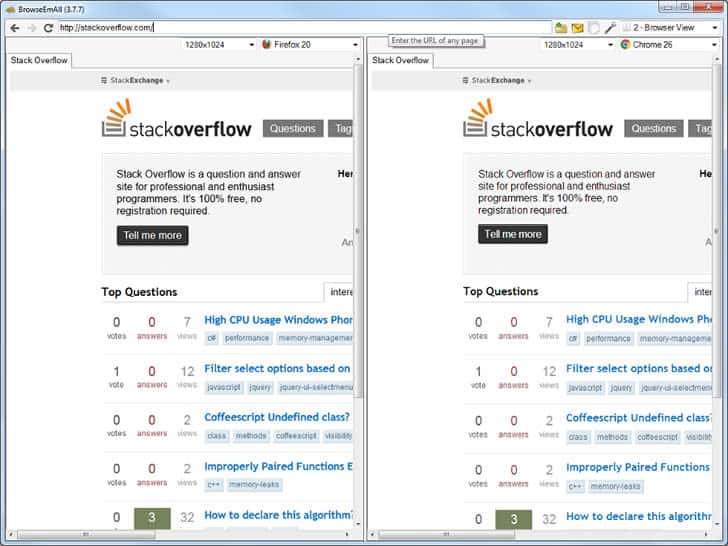
The beauty of BrowseEmAll is that all major desktop browsers and mobile operating systems are just a click away. In this way, you would be equipped with a complete testing environment that enables you to test the compatibility of your website right from your desktop.
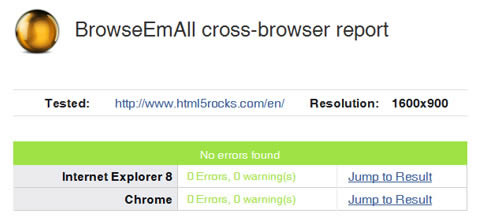
In its current build, BrowseEmAll is capable of testing your website across the following:
Desktop Web Browsers
- Google Chrome v. 24 – 25
- Internet Explorer v. 7 – 10
- Firefox v. 10 – 18
- Safari v. 5.1 – 6
- Opera v. 10 – 12
- Others: Such as Gecko and WebKit
Mobile Simulators
- iPhone 4
- iPad 1, 2 and 3
- Android v. 2.2 – 4.2
- Android Tablets v. 3.2 – 4.2
- Others – using an Open Source rendering engine
The ability to launch cross-browser testing right from your desktop is yet another feature that distinguishes BrowseEmAll from its competition. In fact, BrowseEmAll does not make use of cloud or screenshot services. This enables the testing of hosted or security-protected websites. Once a website is loaded, you can browse it like a normal website in order to see if anything is broken.
BrowseEmAll Pricing
BrowseEmAll is available in 3 licenses – Standard, Professional and Team:
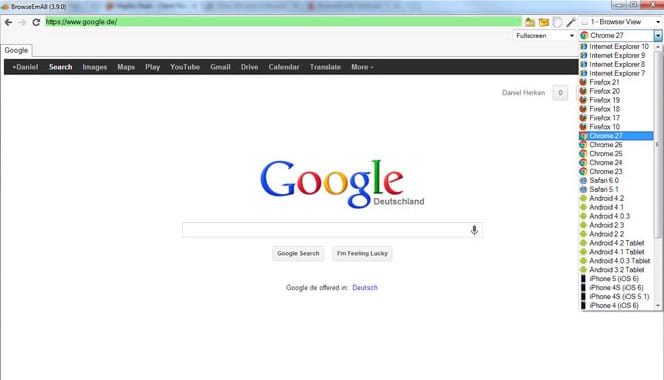
- Standard @ $69 / license: All desktop browsers, cross-browser reporting, side-by-side comparison and 1 year product updates
- Professional @ $119 / license: All of the Standard edition + Android, iPhone and iPad simulators + 1 year product updates
- Team @ $349 / 3 licenses: All Standard and Professional edition features + 1 year product updates
In addition to this, BrowseEmAll offers a 90-day full refund money-back guarantee without asking any questions.
If you would like to try most of these features, all you need to do is sign up for a FREE 14-Day Trial.
And if that is not enough, the good guys at BrowseEmAll can give you a FREE license if you are a do-gooder (non-profit, charity, educational institution or open-source contributor).
Disclaimer: The opinions expressed in this article are as provided by the company’s PR agency. Regardless, I only publish reviews of products or services that I believe will be good for my readers. I am disclosing this in accordance with the Federal Trade Commission’s 16 CFR, Part 255: “Guides Concerning the Use of Endorsements and Testimonials in Advertising.
Want to learn more?
If you’d like to…
- get an industry-recognized Course Certificate in Usability Testing
- advance your career
- learn all the details of Usability Testing
- get easy-to-use templates
- learn how to properly quantify the usability of a system/service/product/app/etc
- learn how to communicate the result to your management
… then consider taking the online course Conducting Usability Testing. If, on the other hand, you want to brush up on the basics of UX and Usability, then consider to take the online course on User Experience. Good luck on your learning journey!
