
Web designers use an array of software to create websites. They spend day after day working with web design software, and as such, have a pretty good handle on what makes a certain website builders, “the best.” We have sorted through the duds to give you the best website builders of 2015. We have assessed them based on our real, hands-on experience of each as well as the feature that make them a cut above the rest.
Best Bang for Your Buck: Weebly
When it comes to budget website builder platforms, it is hard to do better than Weebly. Weighing in at a modest $8 a month, Weebly packs a powerful punch. Touted as a design platform best for beginners, it keeps the website building process simple. It does not overwhelm with fancy features, and it has a drag-and-drop design that can create a user-friendly website in a couple of hours. Here is a look at the pros and cons:
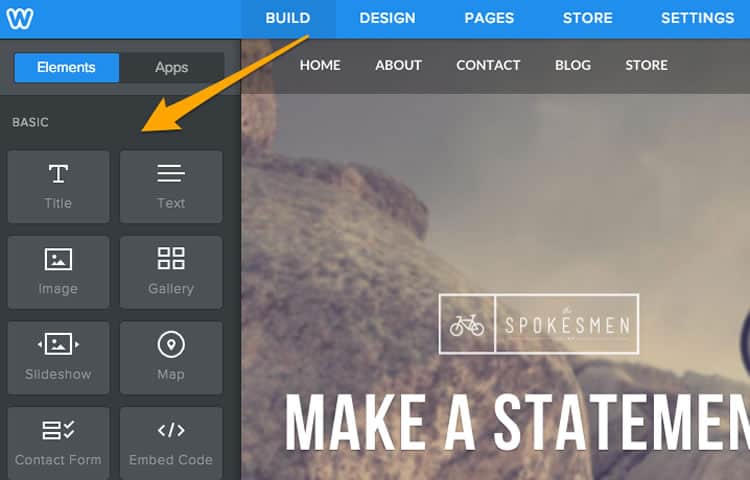
Pros:
- You can use the free platform or the Starter package for $8 a month. Why pay the extra bucks? You get access to your own domain and can remove the branding. This is a necessity if you are using your website for business. With the extra dough, you can also get access to your site stats, so you will have an idea of how to improve your SEO and increase traffic on your site.
- You get a wide range of templates to choose from and can access them all from your free account. Templates can be adapted for desktop or mobile.
- Ease of use. Website Builder Expert calls Weebly the most intuitive platform available on the market.
Cons:
- Compared to other website builders, this one has weak support. There is no phone support option. Live chat is available but only during certain business hours. This means if your website crashes, you are forced to wait for their hours of operation for assistance. As far as features go, this is Weebly’s only weakness.
Bottom Line: If you are looking for a no-frills designer platform and are not the most technologically savvy person in the business, start a Weebly account. You will be surprised at the kind of product you can put together in just a few hours.
Best Website Builder for the Feature Lover: Homestead
When it comes to features, Homestead is leading the game. With over 6000 available templates, Homestead beats Weebly (which currently weighs in at a paltry 100) in a landslide. The amount of versatility makes it an ideal choice for small businesses. Be prepared to pay for these features, though: at $20.99 a month, Homestead is one of the more expensive of the bunch(although they do have a $5.99/month version that contains less frills).
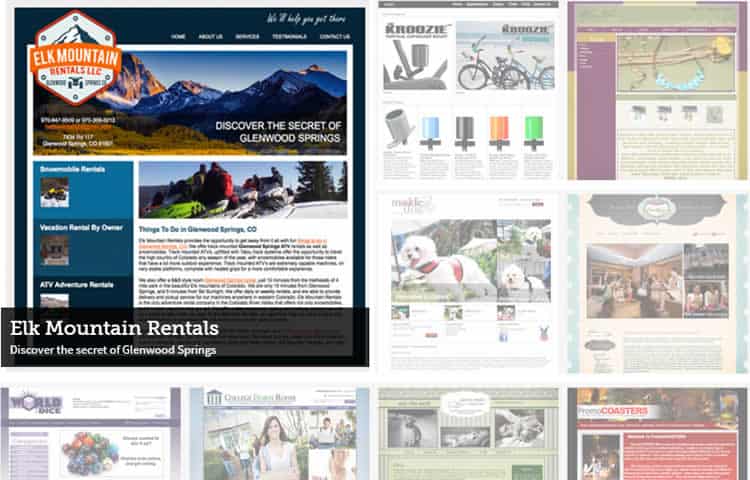
Pros:
- Homestead makes choosing a template easy. Just choose a business type, purpose, personality, and target customer, and Homestead will recommend templates for you.
- With access to over 250,000 images, no one can compete with Homestead’s gallery.
- Homestead has the best support. With live chat, email, phone, and forum options, you can get advice and troubleshoot, day or night. Tutorials are also available for improving your SEO. When it comes to customer service, this product is hard to beat.
Cons:
- Homestead is on the weaker end when it comes to price point. Although $20.99/month is not an insurmountable sum for a small business, for a personal user the costs add up.
- This platform does not get rid of its branding like Weebly does. In other words, it always says that Homestead is hosting your content.
Bottom Line: If you are a small business owner who values versatility and needs access to good support options, Homestead is the designer platform for you. Its ease of use and marketing capabilities are comparable to Weebly’s, but it wins the extra edge when it comes to customer service.
Best Website Builder for More Experienced Designers: Squarespace
Drag-and-drop platforms are by their very nature designed to be user-friendly, and Squarespace is no exception. However, Squarespace has enough complexity to please more intermediate and expert designers. Equipped with the ability to use HTML and CSS, Squarespace is easily customizable for those who know their way around code. At $12 a month (or $8 a month if you pay yearly), Squarespace falls in the middle of the road when it comes to pricing.
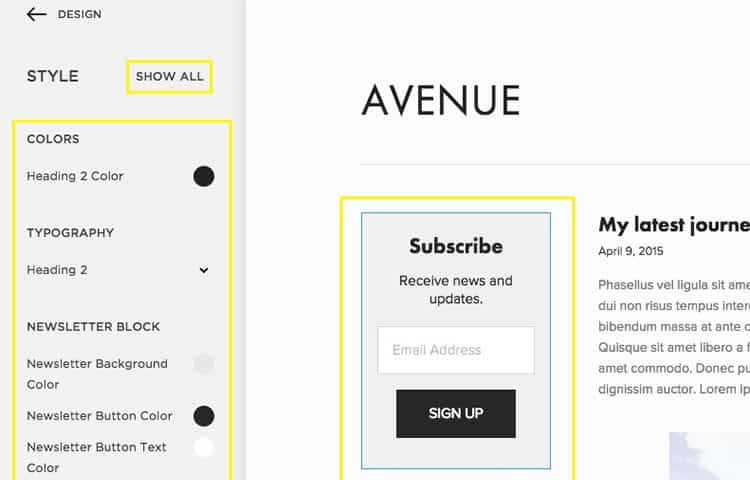
Pros:
- Squarespace prides itself on its ability to make sleek, beautifully-designed websites. A casual perusal of their website will have you in awe of their modern, attractive design templates.
- The web builder platform’s analytics are among the best of the bunch. You can track your website’s growth and see what kind of traffic you are getting. To boost your SEO value, you can add metatags.
- Squarespace does more than just adapt to a mobile device: it has the capability to build a mobile site at the same time you are designing your desktop site. It has responsive design, so your users will not be scrambling to find content depending on the platform.
Cons:
- Unlike platforms like Weebly, there is no free option. Squarespace is also limited in terms of templates compared to other platforms reviewed here.
- While Squarespace has good email technical support, there is no phone number for troubleshooting. This may pose a problem for novice designers, or for those who prefer to listen to the reassuring tones of a human voice in the event of a website meltdown.
- If your business does a lot of online correspondence, Squarespace does not yet offer its own email.
Bottom Line: If you are looking to customize your content with HTML or CSS or if you are simply looking for a streamlined, attractive design, this may be the option for you. For a full diagnostic work up on Squarespace, read an in-depth review from PC Mag.
Best Website Builder for the Technological Novice: Jimdo
For those who self-identify as technology laggards, Jimdo may be the designer platform that gets you to join the online world. Commended for its ease of use and modest price tag (coming in at $7.50 a month, comparable to Weebly), Jimdo is designed with the techno-phobic in mind. When it comes to simplicity, it is hard to beat. You can even opt for a free account and choose from a handful of free templates, like these:
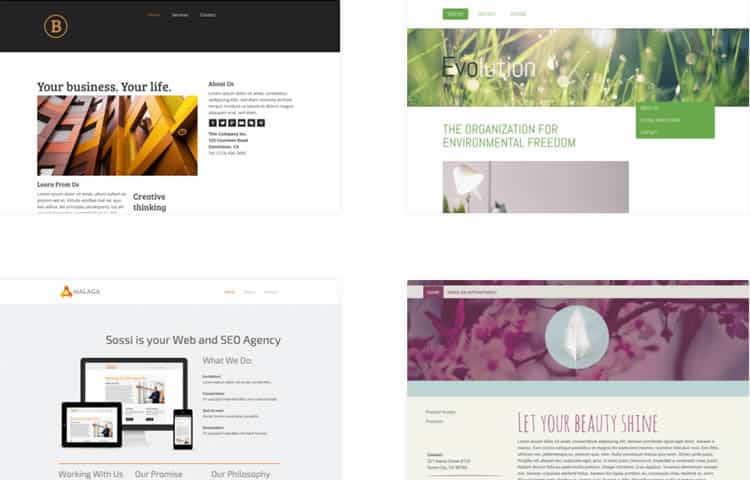
Pros:
- If you are looking to start a personal blog or simple site, Jimdo promises a painless process. Their website proclaims that building your site is “so easy, it’s fun.”
- With 100 templates to choose from, Jimdo is comparable to Weebly and has more options than Squarespace.
- If you want to see what kind of service you will be getting, Jimdo offers a free option, though storage is limited to 500 MB.
Cons:
- When we say Jimdo is simple, we are not exaggerating. There is not much by the way of options and features.
- One of the most common complaints is Jimdo’s weak e-commerce support with its cheaper pricing options (Free and Pro).
- There is not a royalty-free image gallery, so you will have to find images for your site on your own.
Bottom Line: If you are looking to create a simple blog or website, this might be the pick for you. Even the greenest of designers can put a professional-looking page together in under a few hours. If you want customization and sophisticated e-commerce, however, this might not be the option for you.
Choosing the Website Builder That is Right For You
We have just given you a jumping-off point for some of the best drag-and-drop website builders out there, but you may still be wondering which one is best for you. Fortunately, most of these sites (with the exception of Squarespace) have a free option so you can see which kind of interface you like. Our suggestion would be to create multiple accounts under the free options to test out the capabilities. Over the course of a day or two, you can get a pretty good idea of which platform is most intuitive and aesthetically pleasing to you. That way, when it comes time to switch to a paid account, you will know which design software is most compatible with your needs.
Want to learn more?
If you’re interested in the intersection between UX and UI Design, then consider to take the online course UI Design Patterns for Successful Software and alternatively Design Thinking: The Beginner’s Guide. If, on the other hand, you want to brush up on the basics of UX and Usability, you might take the online course on User Experience (or another design topic). Good luck on your learning journey!
(Lead image: Depositphotos)
