
There are a lot of UX tools out there. A LOT. It is nice to have multiple options, but it can also be a pain when it comes to choosing. Just as an app user can be overwhelmed by too many features, UX and product professionals can quickly become overwhelmed by the amount of UX tools available today.
We want to make the user experience of finding the best UX tools a little more “friendly” (to say the least). That is why we have done the grunt work for you and scoured directories, Quora, and all corners of the web in search of the top-rated UX tools. We also took the liberty of dividing them by your product device. Let us explore the top UX tools for your needs.
If you’re not fully experienced in UX and Usability, then you should first take an online course on User Experience (or other design topics) and possibly also re-examine the definition of UX and of Usability.
Qualitative Analytics Tools
For most people, when they hear the word “analytics”, all they can imagine is numbers, charts, tables or a Google logo, for Google Analytics. Well, that used to be the case up until recently. However, there is a new way of measuring your mobile app KPIs and goals. Enter- qualitative analytics. In a nutshell, qualitative analytics help in understanding user behaviour. It provides you with the “why”, the reasons behind your app metrics. It allows you to observe users’ interactions with your app and learn about their preferences. User experience can only be measured and optimised via qualitative analytics solutions. Here are our favourites:
Qualitative Mobile App Analytics
Bugsee
Bugsee is a mobile analytics solution which focuses mostly on bug/crash reporting.
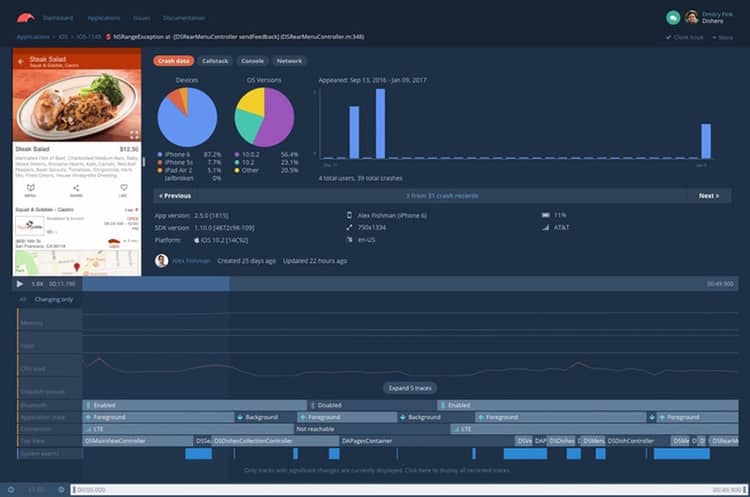
It provides mobile professionals with tools like crashed session recordings, console logs and network traffic analysis, all of which allow you and your team to track bug/crashes more efficiently and save time and resources.
Price: Lite- free, Pro – $99/mo, Custom plan- contact sales
Appsee
Appsee is the pioneer of Qualitative Analytics. It is one of the first platforms to introduce this approach and utilise it to provide mobile professionals with better tools to understand their users and optimise their user experience & performance to perfection. Unlike Bugsee, Appsee is not only focused on bug/crash reporting but also provides a wide range of solutions to help you monitor and optimise different aspects of your app.
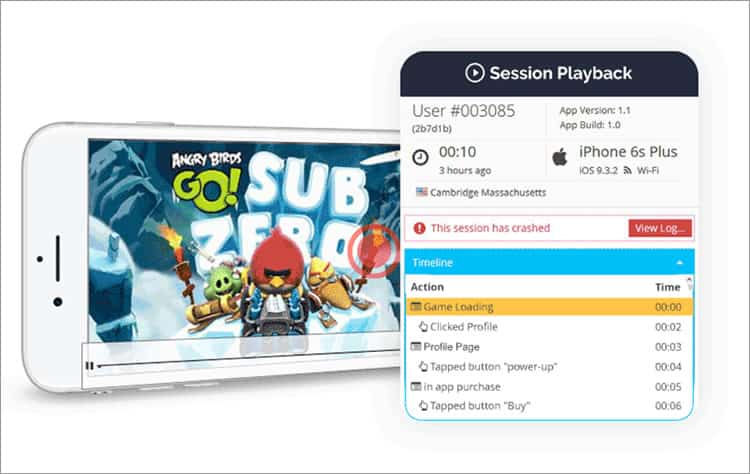
Some of Appsee’s key features include:
User Session Recordings: This allows you to practically look over your users’ shoulder. You can see how they interact with your app, what their journey looks like and how they prefer to navigate. From this data, you can instantly gain actionable insights.
Touch Heatmaps: This tool aggregates all the data on various gestures used to interact with your app (taps, double-taps, swipes, pinches and the like). This data is then presented visually, as a heat map, on a layer placed over the actual app. That way it becomes easy to see where people are interacting with the app, in what frequency, and if there were unresponsive gestures.
Appsee also integrates with many of the leading 3rd-party solutions in the mobile industry such as Adjust, AppsFlyer, Crashlytics, Google Analytics, Kochava, Salesforce, Slack and more.
Price: Free 14-day trial + Free Startup plan for small teams / Premium – contact sales
Lookback.io
Lookback.io is a mobile user-research platform, allowing UI/UX designers and mobile professionals to perform remote user research, communicate with participants in real time, perform self-test research on user’s end with pre-defined goals and set up in-person app tests.

Lookback.io also provides its users with a robust dashboard where they can monitor their activity and replay tests at any given time.
Price: Starter- $49/mo, Pro- $99/mo, Enterprise- contact sales
Qualitative Desktop Analytics
Full Story
FullStory is a desktop qualitative analytics solution which provides product owners with the ability to see precisely how users or visitors interact with their website, how optimised the experience is, and how bug/crashes occur.
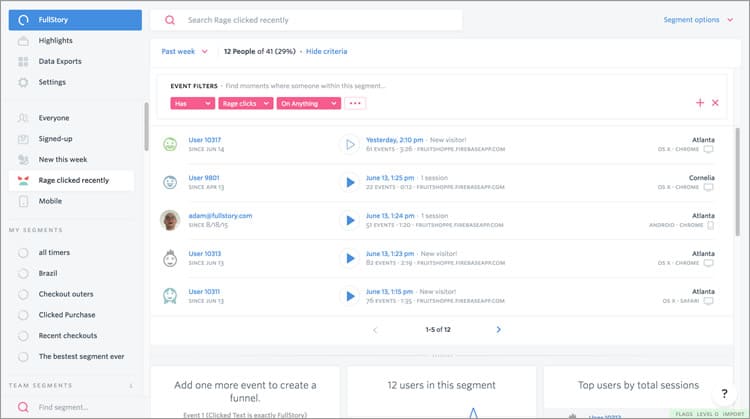
It features excellent tools such as a smart search engine which allows you to directly search for user experiences just as you search the web, session recordings, instant insights per page and an in-depth analytics dashboard.
Price: Free plan, Pro- $199, Enterprise- contact sales
Hotjar
Hotjar is a one-stop-shop for qualitative website analysis and user feedback. It provides product owners with everything they need to learn more about their users/visitors and how they experience their product.
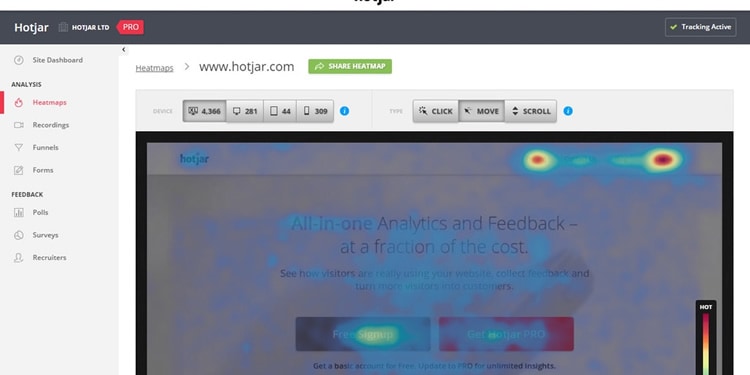
Some of the key features include user session recordings to visualise users’ journey, conversion funnels, form analysis, integrated feedback polls and surveys to collect user feedback, and a full-functioning platform for user testing recruitment.
Price: Basic- free, Plus- $29/mo, Business- $89/$189/$289/$589 depending on pageviews a day.
SessionCam
SessionCam wants to skyrocket your website’s conversion and user satisfaction rates, and it relies on exciting features to do so. First, there is ‘error detection’, which automatically identifies the most frequent error messages.

Then, there is ‘struggle detection’ which indicates where users struggle the most (machine-learning based). And last but not least, it provides session replays, click/movement heatmaps, form analytics and customer-journey mapping.
Price: N/A- contact sales
Feedback Tools
So your users have downloaded and interacted with your app. Awesome. However, how can you maintain that momentum and ensure that their expectations are met? This is where mobile app feedback tools can help. They are valuable for understanding user preferences, building loyalty and enhancing brand experience. Ultimately, when utilised strategically, they can help you build more positive in-app experiences that will keep your users coming back again and again. Feedback tools can provide you with automated in-app messaging, pop-ups, live chat buttons, surveys, and more. Check out our top picks:
In-App Feedback Tools
Apptentive
Apptentive allows app owners as well as UI/UX designers to understand their users better by proactively communicating with them. The tool features a smart engagement system which identifies the best time to engage with users based on their behaviour, location, connection and more. Features include prompt ratings, user survey and in-app messages.
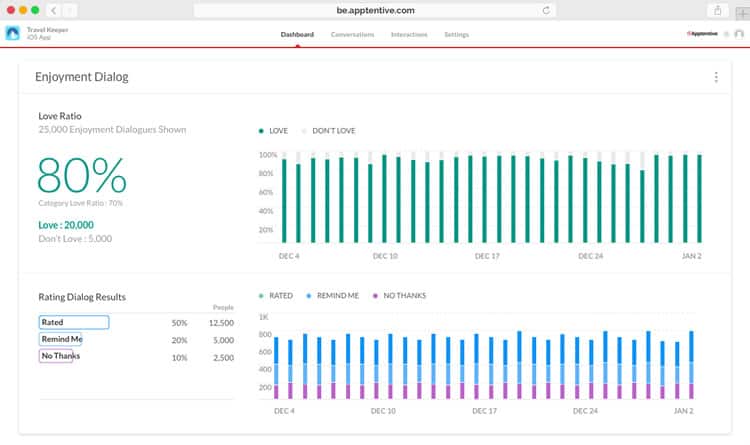
Apptentive also provides a robust analytics dashboard where you can monitor your initiatives and each relevant KPI.
Price: Free 30-day trial. Following this, the price is estimated based on company size, usage and other attributes.
Buddybuild
Unlike Apptentive, Buddybuild is geared towards mobile developers in addition to UI/UX designers and product managers. Buddybuild’s setup is what they call “frictionless setup”; a build is generated every time a commit is pushed by your team (via Git-based repository). It then provides teams with automated Unit and UI testings to improve the quality of the code base.
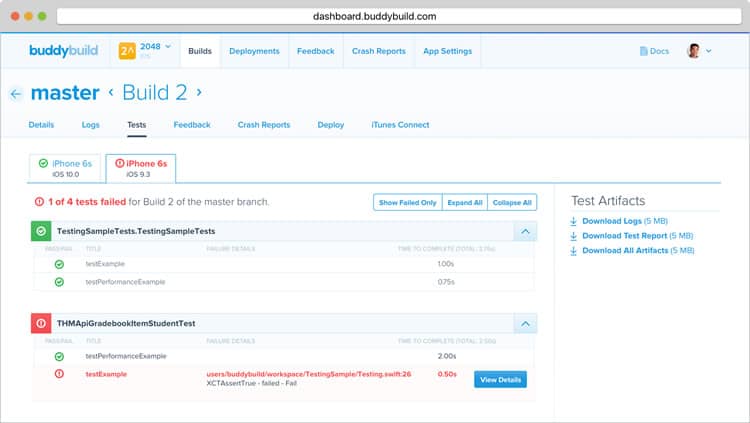
Whenever a bug/crash occurs, your team will get immediate bug reports with crash log, screenshots, and video replay. Buddybuild can be customised to the needs of your team and will integrate with many 3rd-party tools you might be already using.
Price: Standard- $79/mo, Plus – $129/mo, Business Team- $279/mo, Business- $489/mo
Userreport
UserReport is based on two simple tools – a survey and a feedback forum. These tools run as an integrated part of your app, and will allow you to directly interact with your users and learn more about them; their preferences, their goals, and where they think you can improve.
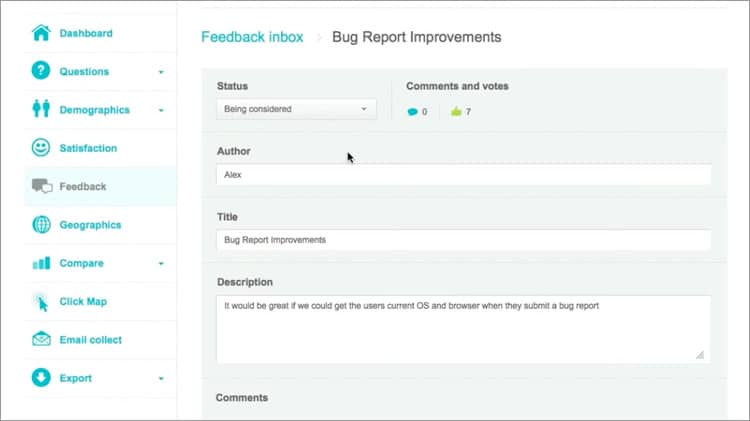
Features include a Net Promoter Score (NPS) test to show the satisfaction level of your users, Google Analytics integration and a feedback forum which will allow you to collect valuable feedback on your product, easily.
Price: Freemium (mostly free with upgrades available)
Desktop Feedback Tools
Usersnap
Usersnap has two products: Classic and CX. Classic is geared more towards developers and product managers, allowing them to track bugs, optimise workflows, capture custom information when a bug/crash occurs and improve the product’s performance. The CX product is geared towards UI/UX designers and customer success managers.
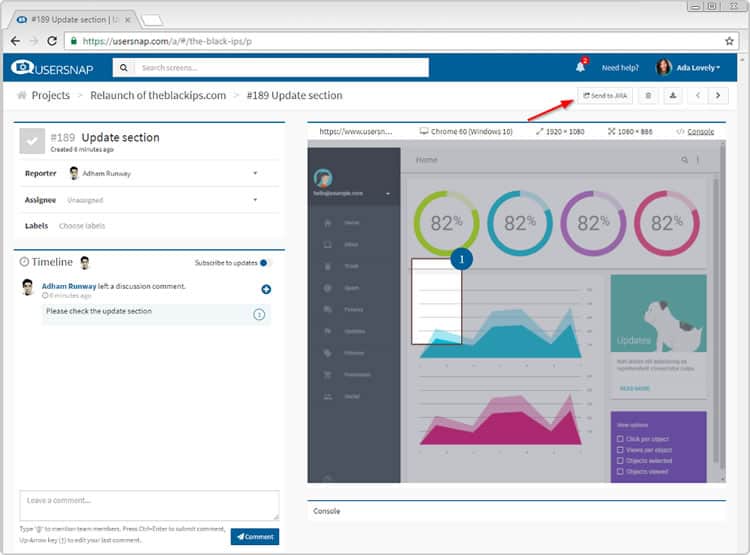
It allows you and your team to collect in-product quantitative and qualitative feedback (why users prefer X over Y) as well as NPS & CSAT scores.
Price: Classic- Basic $29/mo, Startup $69, Company $129. CX- $699/mo
Usabilla (also available for mobile)
Usabilla is a cross-platform solution for in-product feedback collection. It will save you and your team precious time and resources by providing you with real-time visual feedback, directly from your users.
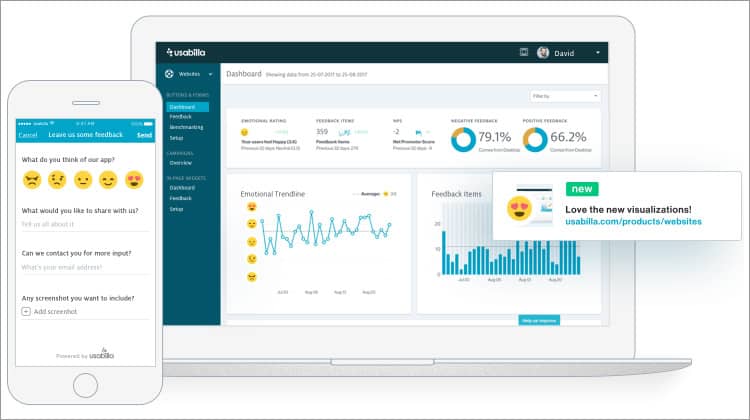
It also provides an intelligent targeting mechanism to make sure you’re asking the right question at the right time. With Usabilla you can also collect NPS scores, analyse your progress and export.
Price: N/A (Contact for more info)
UserVoice (also available for mobile)
UserVoice wants to help you listen to your users- calling its product “customer-centric”. Its core features help you plan and monitor your product with your users in mind.
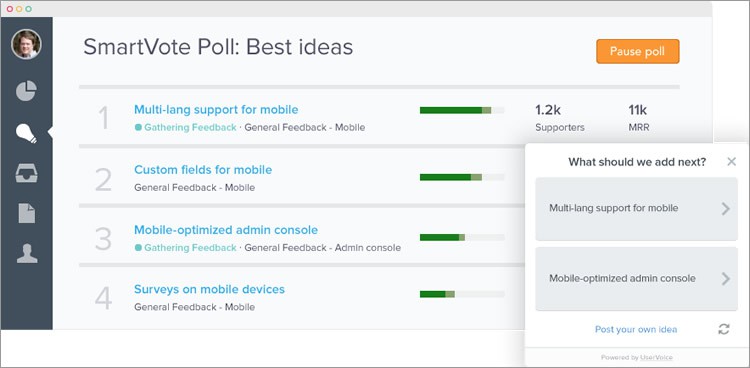
Some of these features include Product Prioritization – which ties user data directly to product feedback, as well as reports and in-product messaging system.
Price: Basic – $499/mo, Premium $999/mo
UseResponse (also available for mobile)
UseResponse will allow you to capture feedback directly from your website, communicate with users and visitors, and gather insights on your audience and their preferences.
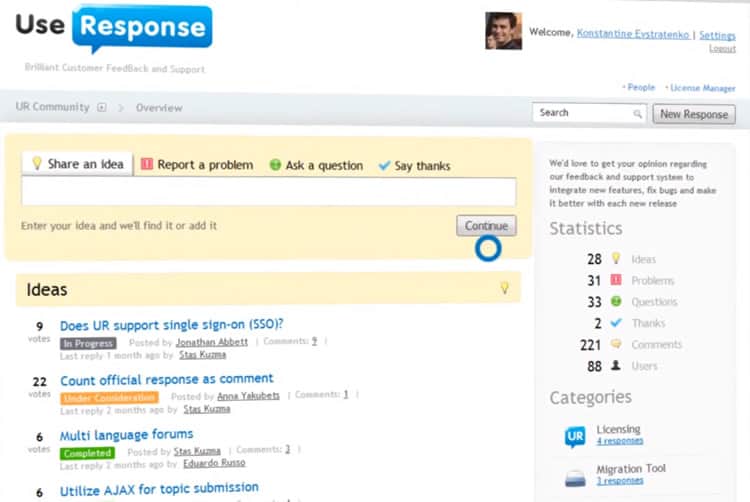
Some of the features include real-time feedback capture, reporting, and a smart roadmap planner based on user feedback.
Price: Free 14-days trial, Cloud- $15 per agent, Self-hosted- $899
Usability Testing
Great product idea? Check. Beautifully-designed app or website? Check. Awesome team? Check. Funds? Yep. Seems like your product is almost ready to launch. But wait! Not before you put it through the usability testing phase. This will make sure that your digital product is easy-to-use, that it serves the experience you were aiming for and that users will get to where you want them to go as smoothly and intuitively as possible. For that, you will have to find real users and have them participate in your tests. Luckily, there are excellent solutions for mobile and web usability testing, which will bring you and the testers together. Here are our favourites:
Mobile Usability Testing
Userlytics
Userlytics allows UI/UX designers and product managers to design and upload a user testing script. From there, they can select the asset to test (mobile app in this case) and set up a remote user testing session.
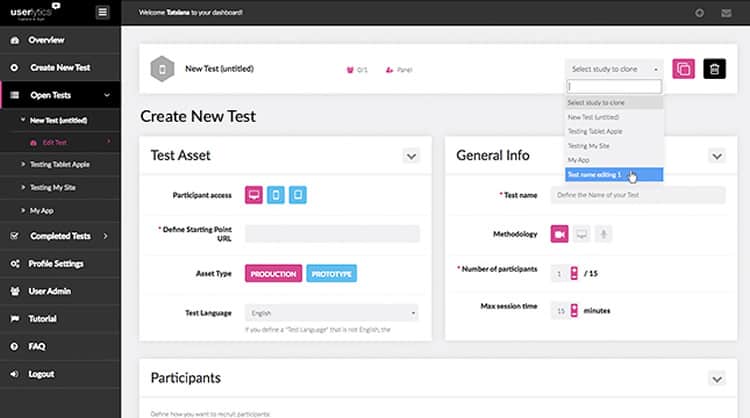
Once the test is done, you will receive picture-in-picture testing videos which you can annotate/download/share and then analyse.
Price: DIY- $49, Enterprise- $69, Custom Project- $99
Applause
Applause is the ultimate “crowd testing” provider. It features the world’s largest community of digital experience quality experts which will put your app through its paces. The advantage over other providers is that with Applause’s community you can test your app on almost every device available, in any country, with every demographic, at any given time.
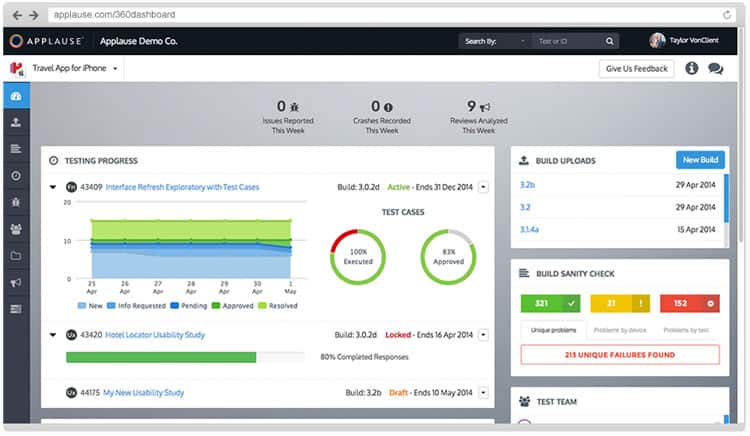
Applause also provides mobile professionals with the choice of either manual or automated testings as well as accessibility assessments.
Price: N/A- contact sales
Desktop Usability Testing
UsabilityHub
UsabilityHub is a usability testing platform which allows UI/UX designers to make confident design decisions with extensive data and remote user testings.

It features a couple of exciting and useful proprietary tests, such as five-second test, click test, navigation test, question test and preference test. Besides, it operates as a hub where product owners and testers can come together and collaborate.
Price: Free plan, Basic- $79/mo, Pro- $199/mo, Team- $396/mo
UsersThink
UsersThink is an on-demand user testing platform, allowing UI/UX designers to get user feedback from real people, right when they need it.
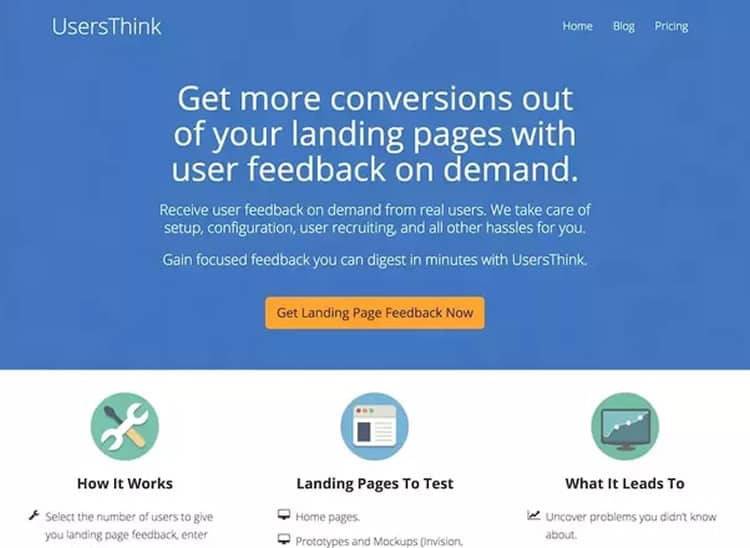
You can pick a specific page/section of your website to be tested, select how many participants will give you feedback and how much you are willing to pay. After a test is done, UsersThink promises to send you written results within 24 hours or less.
Price: Bootstrap- $39/mo, Professional- $69/mo, Business- $99/mo
Conclusion
As you can already tell, there are many UI/UX tools out there, and we have not even listed all the available ones. We have created this list to help you navigate through the immense ocean of usability tools and showcase our top picks for each category. Remember, “you must choose, but choose wisely”.
Want to learn more?
If you’d like to improve your skills in User Research, then consider taking the online course User Research – Methods and Best Practices. The course certificate is recognized by industry and it will help you advance your career. Alternatively, there is an entire course on Usability Testing which includes templates you can use in your own projects. Lastly, if you want to brush up on the basics of UX and Usability, you might take the online course on User Experience. Good luck on your learning journey!
(Lead image: Depositphotos)
