
There are lots of iOS apps worth adding to your home screen in 2019 and beyond. You have got Mobike for smart, convenient bike sharing, Blinkist for easy reads and insights and Oh She Glows for approachable plant-based recipes.
Each of these iOS apps is completely different in idea and offering, but all aim to provide their users with the same essential thing: a fantastic user experience.
Providing an excellent user experience depends on many factors. First and foremost, to deliver a stellar UX design like the apps mentioned above, you must avoid seeing your product as “final”. The app teams behind the most successful apps are continually monitoring, testing, and iterating their product. How do you do that? True that the answer is partially dependant on your leadership/team focus, yet it is also dependant on the tools that you equip yourself with. In this case: iOS SDKs (software development kits).
iOS SDKs can help improve your app’s UX in a variety of ways, from beta testing and bug monitoring to user behaviour analytics and A/B testing. The blessing and the curse is that there are many iOS SDKs out there. To help you concentrate and simplify your search we have curated a list of the best iOS SDKs tools for 2019.
1. User Testing iOS SDK: UserTesting

UserTesting’s on-demand platform includes a panel of over a million testers that can give you insights in just a few hours. The panel can be refined according to your target demographics. You can also use the platform to conduct live interviews in one day. UserTesting’s tool includes video formats, which bring clarity and accuracy to the feedback. It even automatically transcribes users’ verbal comments and makes them searchable to help you review the feedback faster.
Key Features:
- An extensive network of more than one million users
- User interviews
- Video formats and automatic transcribing
2. User Engagement iOS SDK: Leanplum
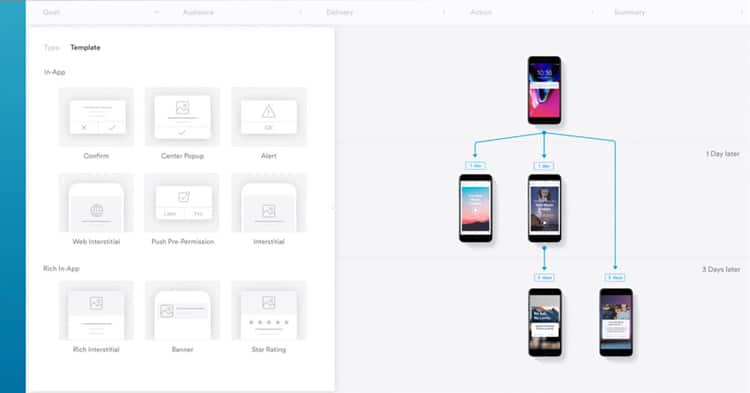
Leanplum is a powerful engagement platform that includes a suite of tools for user engagement and mobile growth, among many other features. Leanplum can automate highly personalised multi-touch campaigns with emails, push notifications, in-app messages, and more. With Leanplum you will be able to reach out to users following certain user behaviours, enabling you to nurture relationships even further with key users.
Key Features:
- Multi-touch campaigns
- In-app messaging
- Push Notifications
3. User Analytics iOS SDK: Appsee

Appsee’s qualitative app analytics platform not only includes session recordings and touch heatmaps, but also integrates them right into other built-in analytics tools: conversion funnels, action cohorts, navigation analytics, and even crash video recordings that enable dev teams to replay sequences that led to a crash. Appsee also includes third-party integrations to prominent platforms such as AppsFlyer, Crashlytics, Optimizely, Salesforce, Slack, and more. The Appsee SDK has a very low footprint and only takes one line of code to integrate.
Key Features:
- Session recordings
- Touch heatmaps
- User flows and navigation paths
4. Bug Tracking iOS SDK: Instabug
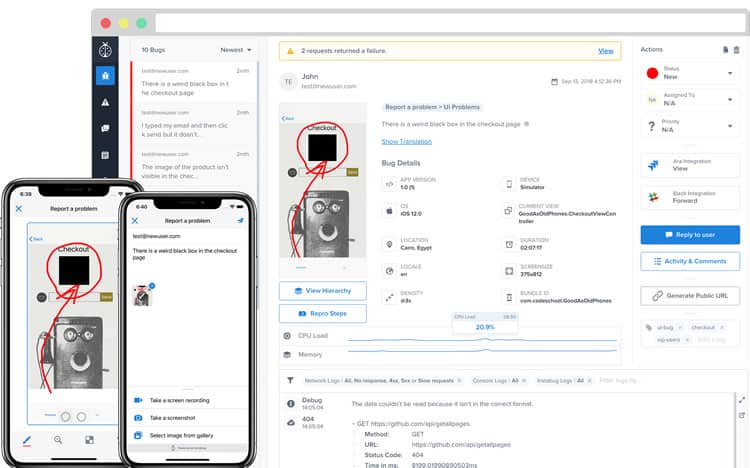
Another SDK with a multitude of features, Instabug includes a bug reporting tool for your users to send to you and a crash reporting tool that sends you the stack trace information you need, without even the need for breadcrumbs. You can also see how a current version is performing compared to the previous ones, and watch screen recordings to what your users are experiencing. Instabug can integrate with your workflow and send alerts to your whole team via Slack and JIRA.
Key Features:
- Screen recordings for bug reports
- Interactive user feedback
- Bug insights and patterns
5. A/B Testing iOS SDK: Optimizely
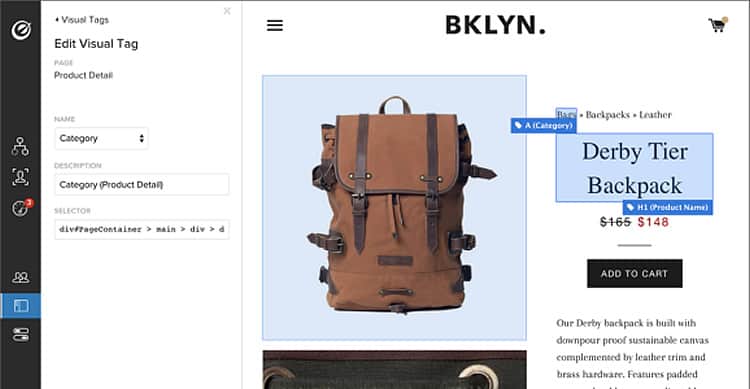
Optimizely’s experimentation platform offers solutions for web, mobile web, and mobile apps. The mobile tool allows you to smoothly experiment in real time with any part of your app. Fast iteration is the name of the game: you do not need to wait for App Store review to update your app. Optimizely also enables you to create personalised experiences with advanced targeting.
Key Features:
- Instant rollout and phased rollouts
- Visual editor
- Custom audiences and advanced targeting
6. User Feedback iOS SDK: Foresee
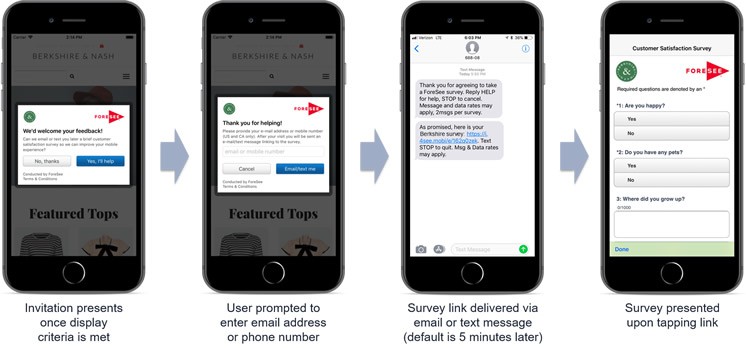
ForeSee offers a suite of multi-channel “customer experience” tools including a self-service user feedback tool. With ForeSee Feedback, you can encourage users to fill out simple surveys and let them report issues to you before they snowball. Plus, you can quickly deploy rating and review prompts for valued users. ForeSee also enables session replay, providing a holistic view of your app’s user experience.
Key Features:
- Easy, self-service deployment
- Personalised rating and review prompts
- Session Replay
Also, because we mentioned apps with payment and location capabilities, take a look at these noteworthy feature-focused iOS SDKs:
7. Payment iOS SDK: Stripe
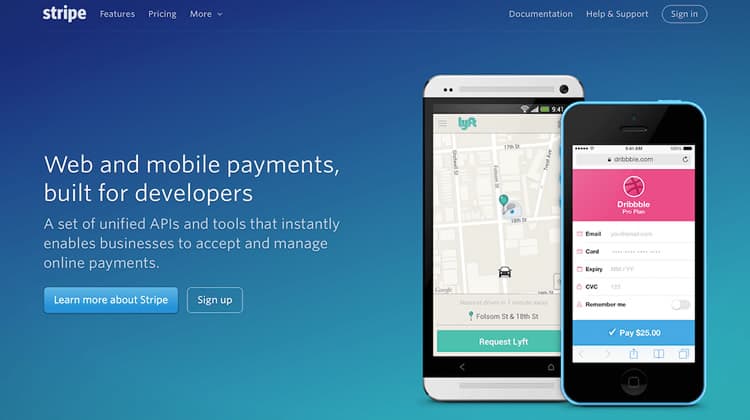
With just a few lines of code, Stripe’s iOS SDK enables you to receive credit card info safely, without collecting PCI data and using a Machine Learning based fraud prevention solution. Stripe lets you give your users a customised experience with pre-built and time-tested UI components on mobile apps and mobile web. Stripe’s slick UI and customizable payment options/styles enable you to build the smoothest, most reliable payment process for your users.
Key Features:
- Embeddable checkout
- Custom UI toolkit
- Machine-learning based fraud prevention
8. Location iOS SDK: Mapbox
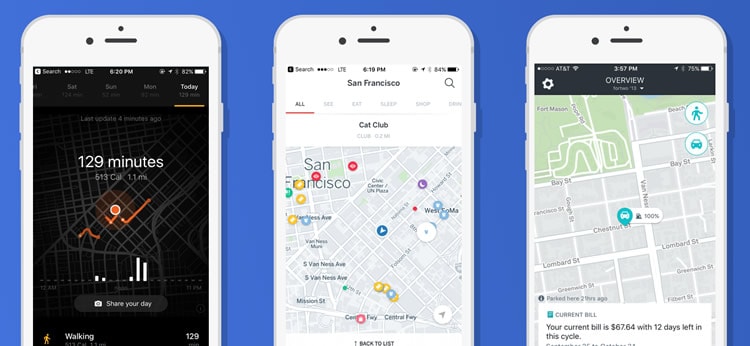
Mapbox is a live location platform that lets developers build using location data. This iOS SDK helps create location-based apps in several categories including transportation, travel, navigation, and even AR. Developers can add pre-designed maps or customise their own. The platform uses a network of over 400 million users.
Key Features:
- Map design customisation
- Turn-by-turn routing
- Offline maps
In Summary
In 2019, you are only as good as your team, and the tools you use. The “best” iOS SDKs are the ones that enable you to gather actionable insights, act confidently on data, and quickly optimise. This special collection of iOS SDKs will help you keep your users’ needs top of mind and ultimately improve user retention and engagement.
Want to see a collection of the best SDKs for any member of your team (dev, marketing, QA etc.)? Check out one of the industry’s most downloaded resources: The Ultimate SDK Guide [2019 Edition].
Want to learn more?
If you’re interested in mobile UX, you could take the online course on Mobile User Experience. It includes templates you can use in your own projects and you’ll get an industry-recognized certificate to improve your career. If, on the other hand, you’d like to…
- learn all the details of Usability Testing
- get easy-to-use templates
- learn how to properly quantify the usability of a system/service/product/app/etc
- learn how to communicate the result to your management
… then you might take the online course Conducting Usability Testing.
Lastly, if you want to brush up on the basics of UX and Usability, the online course on User Experience could provide you with the necessary knowledge. Good luck on your learning journey!
(Lead image: Designed specifically for this article by the design team at Appsee.)
