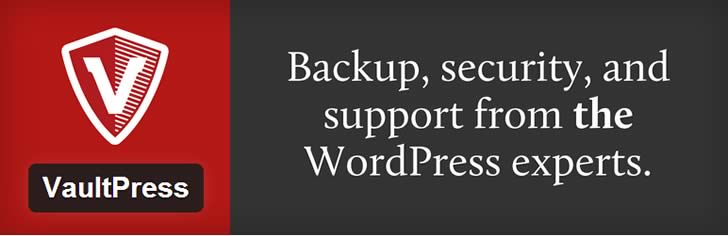Starting up your WordPress blog or website is exciting, and there are so many plugins that you can use to make it nicer and with more functionality that it is tempting to want to use them all. Each one seems absolutely necessary for your site, and why not use it if it’s free, right?
Well, this is not always true. Sometimes, the plugins available are so numerous that they end up overwhelming visitors to your site, and that never really ends well. When designing your WordPress blog, you should constantly be thinking about user experience. Will visitors to your site leave happier and more informed, or will they turn away frustrated, never to return? Will your users be able to achieve their objectives with simplicity and ease? These are the sort of questions are that you should ask yourself.
In addition to cluttering the user interface, having too many WordPress plugins can impact the user experience of your website in other ways since they can:
- Slow down your blog – some plugins make additional HTTP requests and database queries
- Cause security problems especially if they are not regularly maintained. This is one of the reasons why we recommend a subscription with Sucuri
- Cause conflicts especially when new plugin or WordPress versions come out
WordPress Plugins That Can Improve User Experience
Apart from adhering to guidelines to improve your blog’s user experience there are certain WordPress plugins that you can use for enhancing the user experience of your blog or website. In this article we share 7 WordPress User Experience plugins so as to help you choose the best ones for your site, all the while keeping user experience as the overall goal.
1) WordPress SEO by Yoast
Wait, what? SEO? you might ask. Well, we have written more than once about the common aspects of SEO and user experience. Indeed, user experience and SEO guidelines for optimizing images, keyword selection, writing an effective title tag and even coding in HTML share a lot of common ground.
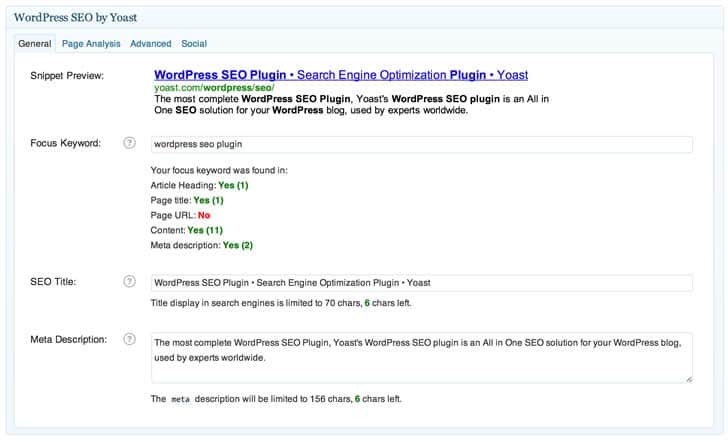
WordPress SEO by Yoast will help you write content with a specific focus keyword in mind. This means that you are likely to write specific content that is more focused and unique. Such content is also likely to be easier to understand.
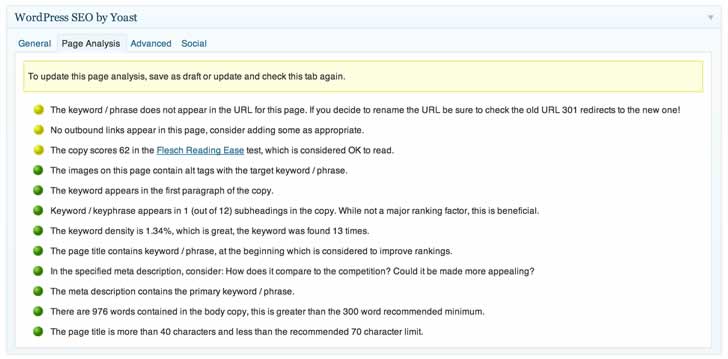
In addition to this, obtaining a better SEO ranking means that your content is more easily found and more likely to be linked to and shared. This, in turn helps your pages to get an even higher ranking. If this is what you want (pretty much everyone wants this), then download this plugin immediately. Hundreds of users of WordPress SEO by Yoast have said that this is one of the easiest to use plugins out there. The usability of the plugin itself is top notch too, thus making it easy to understand why so many have downloaded this for their site.
2) W3 Total Cache
An amazing plugin that is well-trusted by the majority of popular blogs, W3 Total Cache can significantly improve the user experience of your WordPress blog by loading your pages faster through caching. In addition to this, this plugin provides easy Content Delivery Network (CDN) Integration (which allows you to store images on another network, thus decreasing the load on your server). As we have written earlier this year, cloud services greatly reduce website loading time.
Faster loading websites = better user experience, conversion and ranking.
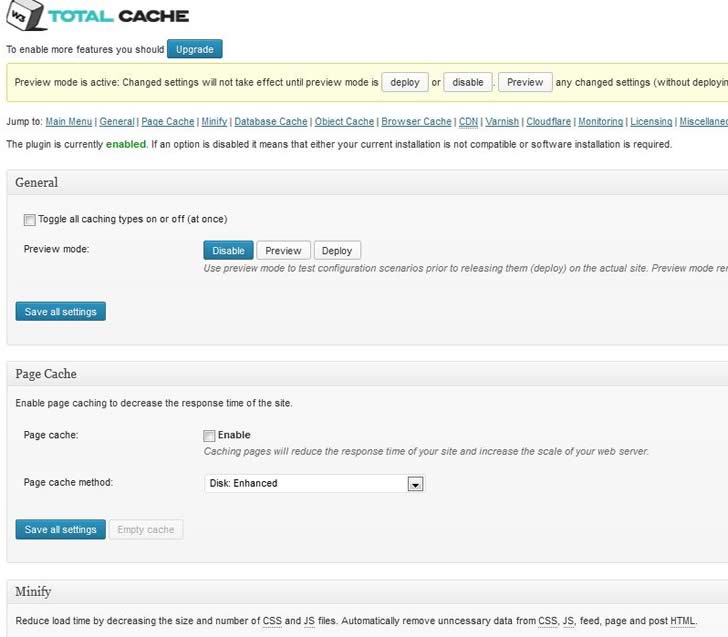
W3 Total Cache is compatible with Virtual Private Servers, Dedicated Servers and Shared hosting. And, because it uses HTTP compression to shrink your pages, it will also minify your Javascript and CSS code, taking out comments, spaces and other things that don’t necessarily affect how the code works.
All of these things will really help in reducing the time it takes to download your web pages without affecting content.
3) Provide Support Live Chat
Let your visitors get in touch with your support team whenever they have questions or need assistance. The Provide Support Live Chat plugin is easy to install, and its live chat icons will bring both fresh content and life to your site. Nothing says “I care” more than a genuine support system to help your visitors with any questions they may have.
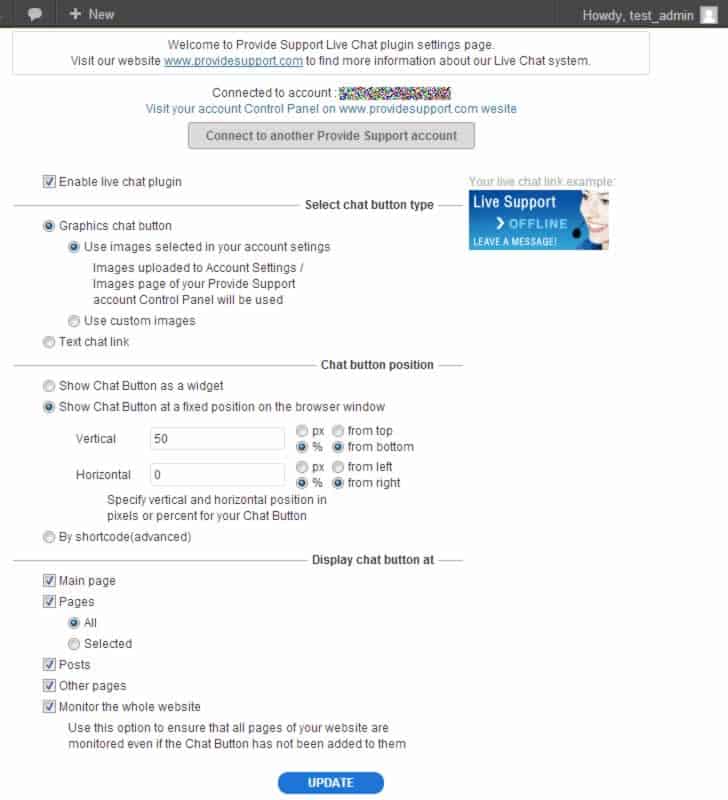
Moreover, the plugin is rich with integration options, including:
- Ability to add a live chat button and upload custom images
- Text chat link with supported HTML formatting
- Flexible live chat button/link positioning
- Selecting the pages to display button/link
- Monitoring the entire website, regardless of whether the pages have an integrated live chat button
- Shortcode integration possibilities
According to recent trends and surveys, the popularity of Live Chat is constantly on the rise, and by equipping your site with this tool, you will satisfy even the most demanding users while reducing your expenditure, increasing sales and getting to know more about your users.
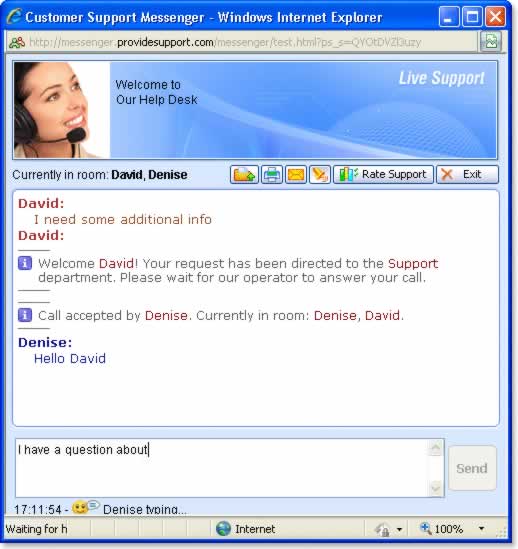
Furthermore, in addition to the chat feature, Provide Support Live Chat offers many other out-of-the-box benefits, such as real-time monitoring, the ability to track how your visitors found your site, building traffic stat reports and much more.
Provide Support Live Chat is also available to test for free with full functionality, so you’ll have the opportunity to test everything out, customize and set-up before running it on your own site.
4) Broken Link Checker
Broken links is a user experience impairment that has been with us since the early days of the web and which unfortunately is still common even in established websites. In order to improve the experience for both users and crawlers, the Broken Link Checker plugin is a definite must-have for any WordPress blog owner. It is simple to use and very convenient too since it reduces link maintenance time. If you have any broken links and are looking for an easy way to find them, Broken Link Checker will let you know.
This plugin offers many features, including:
- Monitoring links in your posts, pages, comments, blogroll and custom fields
- Detecting links that don’t work, missing images and redirects
- Preventing search engines from following broken links
- Editing links directly from the plugins’ page without having to manually update each post
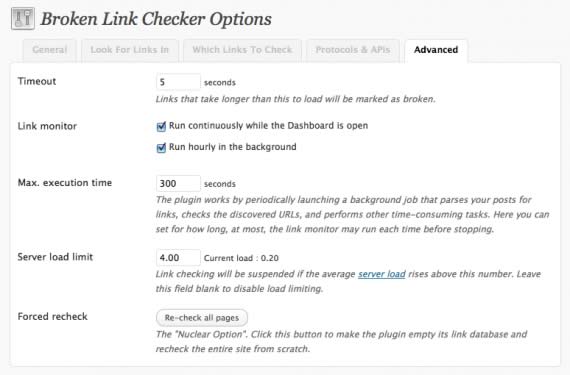
It’s already difficult enough building quality content with link variation. When those links disappear, it is much worse than having no link at all as your users will be sent to a dead end. In short, Broken Link Checker makes maintaining your site that much easier.
5) WP Touch
Since mobile usage is always on the increase, it makes sense to convert your WordPress site to a mobile-friendly version.
Complete with AJAX, WP Touch does just that, enabling you to create a simple, yet elegant mobile theme for mobile visitors of your WordPress site. The free version offers the most basic features to get you started, but the premium version is able to provide a lot more, including more themes, an impressive admin panel and excellent support.

While there are many alternative options available, WP Touch is by far one of the most popular solutions for those looking for a simple mobile solution for their WordPress site.
6 & 7) Security and Backups
While security and backups are two separate functionalities, I have opted to group them into one point. This is because, in my opinion, they represent an entire philosophy that is more than just a ‘best practice’. From a user experience point of view, security is about providing a safe environment for your users – a place where your users can safely interact with your website without being targeted by malicious code that has infiltrated your WordPress blog. Backups on the other hand ensure that in the event that something goes wrong you get your content back to your users.
For WordPress Security, I would recommend two plugins:
The Sucuri WordPress plugin offers a wide array of WordPress security features including website monitoring, server-side scanning and security alerts. In addition to this, they have a paid-for service through which you get unlimited support and malware cleanup. For more details, please read our detailed review of Sucuri. In addition to the WordPress plugin, Sucuri offer a range of WordPress security services such as Website Backups and CloudProxy WAF.
While WordPress isn’t inherently insecure, it is a wise move to do whatever you can in order to protect your site from brute force attacks. By default, WordPress allows for an unlimited amount of login attempts, either through the login page or by sending special cookies. However, by keeping this default setting, this makes it much easier for those looking to crack your password.
The Limit Login Attempts plugin will block an IP address from making further attempts once a set number of tries is reached, which will make a brute-force attack much less likely, or close to impossible.
After spending an hour typing up a blog post, removing the typos, and uploading all of your pictures, the last thing you want is to see all of your hard work disappear. And yet, this sadly happens far too often than we care to admit. The frustration builds up and a replacement blog post never gets written simply because all motivation is gone.
With regards to backups, there are some great solutions. If you would like a free plugin, then I would recommend getting BackWPup. While this is a great and effective plugin, it can be a bit daunting for the less tech-savvy to use especially if they need to restore a backup.
Then for as little as $5 a month for a daily backup, there are 2 great services: Sucuri Backups and VaultPress. Both make sure that your site is backed up, and it stays up-to-date without any extra work from you. In addition to this, VaultPress also offers a backup service that works in real time, which is absolutely essential to any blog or site that is updated frequently (although it can be a bit demanding on the server especially if you are using shared WordPress hosting). Not only is your content backed up, but your entire site is protected through their daily security scans.
In Conclusion
There are hundreds of WordPress plugins out there, and trying to decide which ones to use can be overwhelming. When you do start narrowing down your options, always remember that user experience and functionality are the two most important things to consider for each plugin. If the plugin accomplishes those things, well then, you might just have yourself a winner.
If you have any favourite plugin that enhances user experience, we’d be delighted to hear about it! Please share your views in the comments below.
Disclaimer: I have not been paid to carry out these recommendations, nor am I involved with the companies behind them. I only recommend products or services that I have used personally and which I believe will add value to the readers. The Sucuri links in this article are “affiliate links”. This means that if you click on the link and purchase the product or service, I will receive an affiliate commission. Please note that this will not affect the price you pay. I am disclosing this in accordance with the Federal Trade Commission’s 16 CFR, Part 255: “Guides Concerning the Use of Endorsements and Testimonials in Advertising.” and Google’s Guidelines on Affiliate Programs.
Want to learn more?
If you’d like to become an expert in UX Design, Design Thinking, UI Design, or another related design topic, then consider to take an online UX course from the Interaction Design Foundation. For example, Design Thinking, Become a UX Designer from Scratch, Conducting Usability Testing or User Research – Methods and Best Practices. Good luck on your learning journey!
(Lead image: Depositphotos)