
It’s really important to understand who is visiting your web site or blog – who referred your visitors, which cities are they accessing it from, which pages they visited the most, which search keywords led to visitors who buy the most stuff, etc. All of these questions help you know your visitors better and through this you can further modify your website in order to help achieve the visitors’ objectives. However, it is sometimes difficult to get answers to these questions using modern web analytics products. While modern day web analytics programs such as Google Analytics have excellent usability and features, constructing a query sometimes takes a number of steps which, for some, may be confusing to follow.
How SkyPhrase Addresses Facilitates Natural Querying
SkyPhrase for Google Anlytics is a new product aiming to change this limitation. Rather than struggling to cope with complex web analytics software, you can just type in your question and get an answer. In the words of cognitive-science professor, and SkyPhrase founder, Nick Cassimatis, SkyPhrase is different than other natural language processing software since it does not pretend to be human and know everything. Instead, it stays focused on specific verticals. Within those verticals, the software is able to understand natural language with greater depth and precision than any other technology. This level of precision enables SkyPhrase to move beyond simple consumer use-cases to analytics use-cases – as in the case of Google Analytics.
So How Does SkyPhrase Work?
Using SkyPhrase is easy. Just visit SkyPhrase.com and follow the on-screen instructions which will guide you to connect to your Google Analytics at the click of a button. After this step, you’re good to go and you can start asking natural language questions to query the data in your Google Analytics account. The video below pretty much sums up how powerful SkyPhrase is:
[youtube=http://www.youtube.com/watch?v=F2JZumsSYr4&w=700&h=394]
Examples of Queries using SkyPhrase
Here are four ways you can use SkyPhrase to understand your web traffic better.
1. Who is sending you traffic?
If you are looking to maximize your traffic, knowing where it came from is essential. For instance, you can see how many visitors are coming from each of the major search engines. Furthermore, you can also see how many visitors are coming from social media sites. This information can help you target your efforts in order to boost your visits from particular sources and also aid in the analysis of why some sources are more popular than others.
Consider the following query:
“How many visitors did we get from Facebook.com?”
You can type this into the SkyPhrase Web Analytics query text box and quickly get the answer.
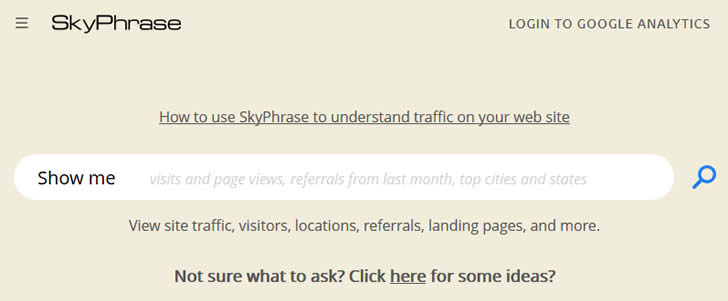
2. Which pages are people visiting?
SkyPhrase also allows you to see the number of visits to specific pages on your website. For instance, we can see the number of visits to a SkyPhrase.com page that contains “register” in the URL with the following query:
“How many visits did we get to a register page?”
You can also break this down by source:
“How many visits did we get to a register page from Facebook?”
Or
“Show me visits to a register page by source”.
Another query (which is considered to be very important for understanding the traffic to your website) is finding out which of your “landing pages” were accessed the most often. A “landing page” is the first page on your website a particular visitor reaches when he or she accesses it. In an earlier article, we had already shown how to optimize landing pages using data from Google Analytics. SkyPhrase simplifies this process.
You can ask about landing pages in the following way:
“What were the landing pages of visits from example.com?”
You can also specify if you want to see new visits
“How many new visits arrived from Facebook?”
3. Query by date
If you changed your site design or introduced new content in the last week, you may only want to restrict your queries by date. With SkyPhrase, you can just say so:
“How much traffic did we get last week from Facebook.com?”
SkyPhrase understands many kinds of date ranges:
“How many visits did we get to the register page this month?”
“How many visits to the register page came from Facebook.com today?”
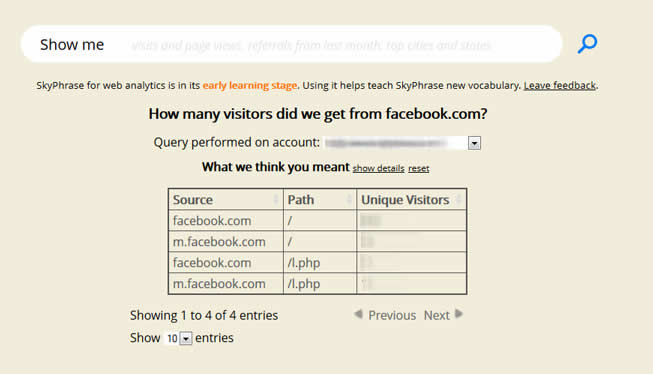
4. Figure out which city or region your visitors are from.
Consider the following scenario. You have just visited a client in New York City and have introduced them to one of your web properties. It has been a few days now and you want to see if your views from New York City have increased after the meeting. SkyPhrase can assist you with this task. In addition to supporting queries involving a referral source, SkyPhrase is able to consider queries regarding traffic from geographical locations. There is an extensive list of names of places which SkyPhrase can recognize, as illustrated below:
“Visitors from New York City”
“Visitors from California”
“Visitors from the United States”
“Visitors from North America”
Much More
SkyPhrase lets you search for much more, such as the bounce rate of your visitors, the devices and browsers they are using. Their tutorial gives a pretty good rundown.
Disclaimer: The opinions expressed in this article are as provided by the company’s PR agency. Regardless, I only publish reviews of products or services that I believe will be good for my readers. I am disclosing this in accordance with the Federal Trade Commission’s 16 CFR, Part 255: “Guides Concerning the Use of Endorsements and Testimonials in Advertising.
