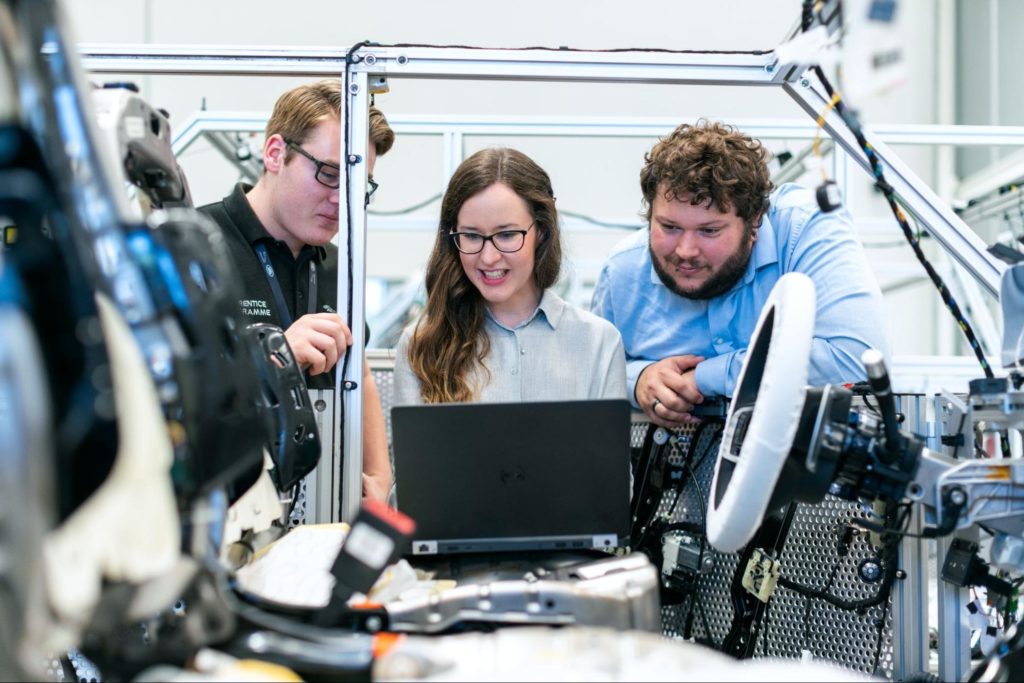
Photo by ThisIsEngineering RAE via Unsplash
When it comes to embedded GUI, the device you’re designing for shapes the entire process. Its technical and contextual characteristics define the bounds between which the designer must work to uncover the best possible solutions.
But how does this affect the user research process? What insights and nuances should a designer look out for when crafting an interface for an assembly line, a washing machine, or a boat’s main navigation system?
The field of IoT, for example, is extremely heterogeneous: devices are always being improved or replaced, and there’s certainly no curbing the rising tide of new additions. This leads to the prevalence of a more complex and less standardized design practice. Because a wide scope of products use embedded GUI, user research and testing are crucial.
Here’s how you should proceed in order to design a best-in-class embedded GUI interface.
Know What You’re Working With
Most embedded GUI design projects are intended for a touchscreen without a mouse or keyboard. Right off the bat, this means that you must adequately size and arrange the interface components. Become familiar with the type of screen you will be designing for. Expect limitations in terms of space and resolution.
The two most common screen types are:
- Resistive screens, which can be used while wearing gloves or with a stylus. They are a low cost, limited performance solution. If the screen you are designing for is larger than 25cm, it’s very likely that it is a resistant screen, as the costs of manufacturing increase exponentially for bigger screens;
- Capacitive screens offer bright and clear renditions. Additionally, they support a wide variety of gestures and multi-finger inputs, including pinch to zoom, which increase the overall user experience. They are scratch resistant and do not require any calibration.
When designing for a resistive screen, keep in mind that users have a hard time dragging elements. Additionally, pixelation and poor visibility are the most prevalent issues, which means that your UI should be high contrast.

Photo by Dan LeFebre via Unsplash
Embedded GUI devices typically have custom displays, so all the UX/UI screens will also be custom sized in order to match the client’s hardware. It is common practice to preview and demo the design on the actual screen it is intended for. For example, this case study details the design process for a screen as small as 480×320 pixels belonging to an audio-visual performance assessment device.
It Takes a Village…
Collaboration between the software, hardware, and design departments is crucial for the success of embedded GUI design projects. The designer will need to know:
- What platform the design is for;
- The default control system;
- What libraries will be used.

Photo by ThisIsEngineering RAE via Unsplash
Hardware choices can also affect UX. If user experience and usability are not among the manufacturer’s concerns from the first stages of the process, there is little a beautifully designed interface can do to save the final product. Connectivity settings and interoperability challenges are also important factors.
In the case of IoT, different devices come with different connectivity settings. Whether the appropriate one has been selected or not has a major influence on the user experience. Achieving seamless UX in the homespace is extremely difficult.
Context Can Make or Break the Design
In order for real usability to win in the end, the design team must factor in context of use. When it comes to embedded GUI projects, the user’s environment can oftentimes be loud, stressful or distractive. If the interface fails to take note of these factors, the product will flop.
A commonly used strategy for such projects is making UI elements much larger than the ones for a regular website or application. This helps people find what they’re looking for easily, even in situations where the screen gets wet or exposed to direct sunlight (which causes glare).

Photo by ThisIsEngineering via Pexels
While we have all used apps and browsed through a vast amount of different websites, it’s safe to say that most designers don’t know anything about operating specialized machinery, using medical devices, or sailing. Field research, observing users on the job, and user interviews can all prove to be incredibly insightful in such situations. Immersing yourself in the context of use helps you ask more precise and relevant questions.
From False Expectations to Usability
The interface’s main role is to build trust between humans and machines. As a designer, you should be aware that users generally come in with warped expectations about the functionality of the screen thanks to daily smartphone use. It is your job to face this incongruence head on and work on changing whatever you can to offer a superior user experience.

Photo by Poster POS via Unsplash
The UX you design must be suitable for several data types and users. This is especially true for POS systems, which are used by both novices and experts. In the case of IoT, the vast majority of devices are used on a daily basis by untrained users. This indicates that ease and accuracy of use are key factors for embedded systems application designs.
Do More with Less
When it comes to creeping featurism, the road to Hell truly is paved with good intentions. In an attempt to satisfy a wider array of user needs, many fall into the trap of piling on more features. Naturally, this increases complexity and stifles usability.
Overcomplicating the interface is a form of self-sabotage, especially when it comes to embedded GUI design. A system that does too many things is much harder to use, and while the versatility might delight seasoned pros, it will discourage novice users.
The basic functionality principles of embedded GUI interfaces are:
- Visibility – all the knowledge necessary to perform an action should be visible. All information needed is within the system itself;
- Feedback – the system should notify the user when a change occurs;
- Keep the user informed – reassure them that all is well or notify them that an error has occurred.
These three steps can flatten the learning curve and prevent human error. In the case of critical systems such as medical or industrial devices, the risks of injury, damage, or loss of life are substantial. An inadequate interface can slow down the work process, cause higher error incidence or even fatalities.
To quote Larry Constantine, “seemingly unimportant matters interfere with smooth usage”. Your UX should try to alleviate fatigue and frustration by following cognitive science principles and user research data.
Wrap Up
The sheer variety of embedded GUI devices makes it impossible to reach a consensus in terms of design process homogeneity. With each type of interface imposing unique design constraints, UX/UI professionals must dedicate time to understanding various types of hardware.
While there is no one-size-fits-all in embedded GUI, teamwork is essential in order to deliver best-in-class interface design. Collaborating with the engineering department ensures that the design team is up to speed with the device’s platform, control system, and the libraries used to build it.
References and Where To Learn More
For more on User Research for embedded GUI, read this insightful article:
DIY User Research for Embedded GUI Projects
Read Larry Constantine’s publication on this subject:
User Interface Design for Embedded Systems, Embedded Systems Programming, August 1993
To learn more about User Research, Design Thinking and the fundamentals of UX design consider signing up for one of these specialized mentor-led Bootcamps.
If you’re just getting started with UX design visit the free and open-source library of UX literature at the Interaction Design Foundation.
