
Have you ever worked on a UX project that went out of control?
I’m sure you have.
Every designer has horror stories of projects that went nowhere, clients that went AWOL, and designs that no two stakeholders could agree on. UI/UX designers suffer more than most, quite simply because the UI/UX design process is fundamentally iterative in nature.
While there is a long list of antidotes to this problem – better communication, streamlined workflows, client education, etc. – I feel that they’re at best superficial. As good as it might sound on paper, you can’t out-communicate and out-hustle your way to better UI/UX projects.
Rather, you have to change the core principles that guide your work. You have to think more like a mature agency, not a boutique firm scrambling to keep things together. This means investing in strategic planning, developing processes, and adopting proven project management principles.
This might sound like a lot, but if you can go through this exercise, your projects will run smoother and faster.
How? I’ll share five approaches that can bring more clarity and control to your projects below.
Adopt an Incremental Approach to Planning
“Why do UX projects fail?”
If you were to ask 100 designers this question, you’ll find that most answers boil down to two causes:
- Designers don’t fully understand the project’s requirements
- Project stakeholders don’t fully agree on the project’s purpose and goals
On the surface, you might think that both these causes are rooted in poor communication. Stakeholders fail to communicate their vision, and designers fail to show stakeholders what the project can achieve.
But if you dig deeper, you’ll realize that this communication gap actually stems from poor planning. Neither stakeholders nor designers can be expected to fully understand the final vision for something as fundamentally iterative and expansive as a UX project.
The solution to this problem?
Incremental planning.
Under this approach, you don’t come up with a list of deliverables right away. Rather, you work with stakeholders constantly to figure out what they want. Start with a broad overview of their goal and narrow it down until you have a list of final deliverables.
You can visually represent it as follows:
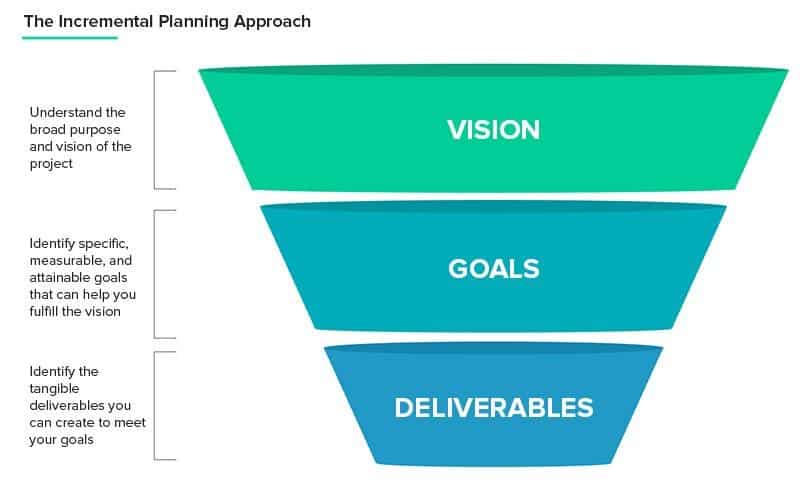
Essentially, you would break down your UX project into three sequential planning-focused documents:
- Project Charter: A broad “vision” document that outlines the project’s goals, final requirements, and overall vision. It would also list key stakeholders, along with their roles and priority.
- Project Scope Statement: This document goes off the project charter and includes a list of specific goals, how you will measure them, and their priority. It also specifies what’s in scope, and more importantly, what’s not.
- Project Plan: The project plan takes the goals you listed above and maps all the resources you need to fulfill them. This is your ‘execution’ document – the map to your territory. It should include the final deliverables, what requirements they must fulfill, and who will sign-off on them.
At each stage of this incremental planning exercise, you would sit down with your clients and make sure that you’ve fully captured their requirements. Encourage them to share their doubts or ask for updates. It’s easier to change requirements upfront than redo things three months down the line.
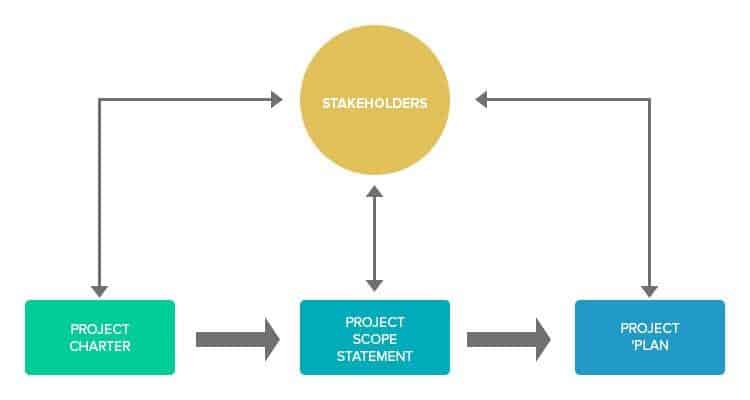
A typical UX project workflow when following the incremental planning approach might look something like this:
- Initial call with the client to understand project goals.
- Project charter created; client signs off on listed goals and requirements.
- Project scope statement created; client requests revisions to include some out of scope deliverables.
- Revised project charter and scope statement sent to client; client approves changes.
- Project plan created; client signs off on final deliverables and acceptance criteria.
This constant interaction between stakeholders and design teams means that everyone understands the project’s goals better. Stakeholders often learn about deliverables they didn’t even know they want. And design teams develop a better understanding of stakeholders’ vision.
Define and Evaluate Quality Standards Constantly
Designers and clients don’t necessarily have the same measure of “quality”. What might look good and functional to a client might not be the same for you.
What happens when clients and designers can’t agree on the same definition of “quality”?Derailed projects, of course.
The solution to this problem is twofold :
- Establish a clear definition of ‘quality’ early in the project
- Constantly re-evaluate quality standards to make sure they are aligned with client expectations
This is easier said than done. The subjective nature of UI/UX design means that arriving at a consensus can be tough.
There are, however, some ways to establish quality standards:
- Measure quality: Tie your deliverables to objective measures of quality, such as bounce rate, end-user NPS scores, average time on site, etc. This can help you back-up your claims with hard data.
- Establish minimum standards: Establish a baseline for quality that all stakeholders can agree on. This would be your ‘minimum acceptance criteria’. As long as the final design meets these criteria, you can call the project a success.
- Focus on sub-deliverables: Break down deliverables into sub-deliverables. Get stakeholders to sign-off on each sub-deliverable. Thus, instead of approving an entire website redesign, stakeholders have to first approve the wireframe and the mockup. This makes it much harder for clients to reject the final design since they’ve already approved its constituent parts.
Organize Projects Better
A lot of UI/UX agencies, even the small ones, have several ongoing design projects. According to a 2016 study, the average agency worked on 45, 35, and 51 projects in the US, UK, and Australia/New Zealand respectively. That’s almost a project a week.
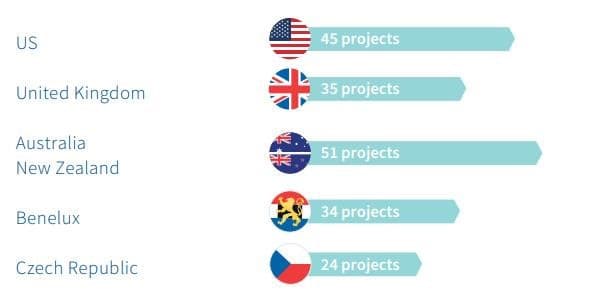
Most of these projects share at least some resources, skills, and processes. If you manage every project in isolation, you run into two problems:
- Repetition of work: Instead of sharing work across similar projects, you end up repeating the same tasks — a poor use of time and resources.
- Isolation of knowledge: Anything your designers learn from one project remains isolated to that particular team instead of being shared across the organization.
If your UI/UX agency is to grow, you have to change the way you organize your work. Don’t just stack every project into its own isolated folder. Instead, merge it with the rest so you can benefit from sharing tasks and resources.
For instance, four of your five projects might require detailed user surveys. Instead of creating surveys from scratch, you can set up a single template that’s reused for all future projects.
A common tactic in large agencies is to organize projects into separate “portfolios”. Each portfolio has several projects that share something in common, such as project focus (redesign, CRO, etc.), shared skills/resources (customer research, wireframing, etc.), etc.
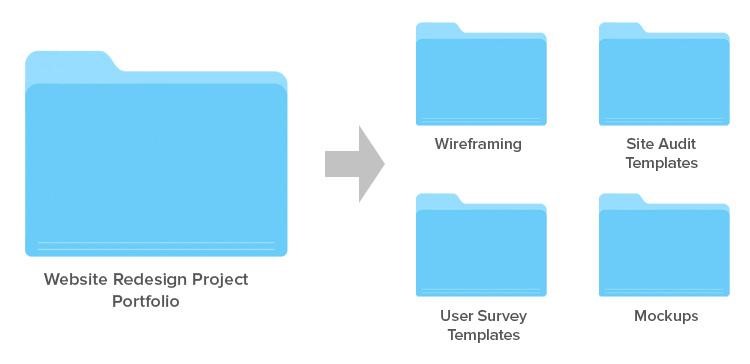
By clubbing projects in this fashion, you can share processes and resources. All projects that fall into the “website redesign” portfolio, for instance, would start with data collection and site audits. Projects that involve fresh designs would start with user research instead.
Of course, not every UI/UX team has enough ongoing projects to justify separating them into portfolios. In this case, you can still reap the benefits of better organization by following these steps:
- Focus on processes: Instead of deliverables and goals, focus on the processes you use in each project. If any two projects use the same processes, consider clubbing them together.
- Improve knowledge-sharing: As you learn something on a new project, make sure to capture it in a unified, organization-wide knowledge wiki. This wiki should be accessible to everyone. When you encounter similar projects in the future, you can go back to your knowledge base to learn faster.
Invest in a Change Management Plan
Just like Thanos in Endgame, change is inevitable in UX projects. Key stakeholders might depart, new requirements might emerge, and even people at your own agency might leave.
If you’ve ever found yourself wasting half a day on a seemingly small change, you know well enough how disastrous out of scope change requests can be. A minor request to alter how the site renders on mobile can mean revising your wireframes and mockups completely, even though the client might not understand it.
The solution to this problem is to create a change management plan. This document should be a part of your project plan and should include:
- A way to keep track of incoming change requests.
- A way to evaluate the importance of each request based on the authority of the requesting stakeholder, its business impact, urgency, and importance in the project.
- A way to evaluate whether a request is within the project’s scope or outside of it.
I can’t stress the importance of #3 enough. If you’re going to run any successful service-focused business (even beyond design), you will want to be firm about limiting scope creep. Small requests can morph into resource draining commitments that cut into your profitability.
I suggest creating a set of change management templates that can be reused in every project. This template should include:
- A record of the change request, the requesting stakeholder, and the date
- A record of prior change requests, their current status (delivered, in-process, rejected, etc.)
- A matrix for evaluating the priority of the change request (see below)
- A list of dependent tasks and how their delivery will change because of the new request. For instance, if the client wants to change the target user persona, it will also change the colors and typography you use in the final design.
You can score incoming change requests on a scale of 1-5 based on the following criteria to evaluate their priority:
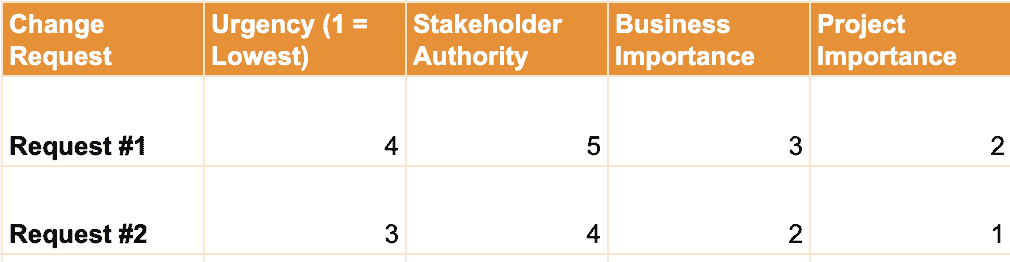
The key thing is to make sure that all change requests are properly recorded. You don’t want to commit to a “small change” in a Skype chat and then waste 5 hours working on it without getting paid.
Successful UI/UX Project Management is “Tri-Directional”
In any UI/UX project, you’ll have to deal with stakeholders, colleagues, and resources. You’ll need different management approaches to deal with these three separate groups of people.
In other words, your UI/UX project management approach has to be “tri-direction”, i.e. you have to manage up (with stakeholders), across (with colleagues), and down (with resources).
During the course of a UI/UX project, you will be expected to:
- Get resources and sign-offs from senior executives (on your side) and stakeholders (on the client’s side), i.e. managing up.
- Work with other UI/UX project managers and designers to share resources and knowledge, i.e. managing across.
- Delegate research and design tasks to other designers, analysts, researchers, etc., i.e. managing down.
As your UI/UX practice grows, adopting this holistic approach is crucial for keeping everyone happy. Pair it with the project management practices you learned above to transform how you manage your projects.
The takeaway
Successful UI/UX projects require more than UI/UX skills. You also need to know how to manage clients, organize projects, and optimize your operations.
Try adopting the follow project management tactics to tame the chaos of complex UI/UX projects:
- Plan your projects incrementally, going from broad vision to specific deliverables and getting sign-off from clients at each stage of the planning process.
- Establish quality standards early and revisit them constantly to make sure that your and your client’s idea of “quality” is in agreement.
- Organize similar projects into “portfolios” so you can take advantage of shared resources, tools, templates, and knowledge across them.
- Create an official channel to handle change request. Log every request and create a change management plan to stop the project from growing beyond scope.
- Don’t just manage your clients – manage your colleagues and resources as well. Keep them happy and your projects will buzz along merrily.
Want to learn more?
Want to get an industry-recognized Course Certificate in UX Design, Design Thinking, UI Design, or another related design topic? Online UX courses from the Interaction Design Foundation can provide you with industry-relevant skills to advance your UX career. For example, Design Thinking, Become a UX Designer from Scratch, Conducting Usability Testing or User Research – Methods and Best Practices are some of the most popular courses. Good luck on your learning journey!
