
Setting up a website with WordPress is easy. Making it sweat it out for optimum conversions, however, isn’t anywhere close to waking up with the smell of coffee. Conversion optimization calls for relentless action-taking on some of the minutest details ever. The kind of details you’d not care about much.
The same details that could make your eyes roll.
It’s more important than you ever thought.
Can you imagine a scenario where 72% of your customers are completely disoriented with the fact that your website has nothing that they were looking for? Or that only 14% of your entire base of customer actually values a relationship with your brand? These are facts, according to CEB Marketing Leadership Council.
In another study by Harris Interactive and Janrain, it was found that:
28% of respondents would give up social networks for a week, 25 percent would give up chocolate for a month, and 21 percent would give up their smartphone for a day in exchange for relevant content on all of their favorite websites
It’s easier to make these multiple changes on some platforms than others. Websites in WordPress, while being one of the simplest to set up, require a lot more than just dragging and dropping elements. Starting from the core, out towards the front-end design, every single aspect of your website contributes to conversions. This includes areas such as site design, strategic placement of design elements, site speed and last but definitely not least, security.
Here are some WordPress Hacks for conversion optimization you should know about:
Hosting isn’t a service, it’s your website’s foundation
Hosting is where it all begins. Hosting sets the right foundation for your website. While it’s unfortunate that most people go for cheap hosting, it’s far from what is best for your site. If you want to be in full control of your site and never, ever suffer from downtime due to causes beyond your control, I suggest you try managed WordPress hosting. The guys at WPKube have compiled some spot-on guidelines on how to go about it.
For example, quickly head over to WPEngine.com to see how a fast, well “managed” site works:

If you stop thinking about “expensive” and start thinking “value,” the premium support, built-in CDN, faster loading, security, migration assistance, free and regular backups, and hacker-free stability for your site make it all worth it.
You need speed and reliability for maximizing conversions. With managed hosting, you get both, and then some more.
Purposefully design your homepage and other “non-landing” pages
Think long and hard before you opt for a radical redesign without the right intent. Peep Laja of Conversion XL points to numerous examples of website redesign projects that went sour in terms of site traffic and sales.
Many websites suffer from “I don’t think there’s a need to optimize this” syndrome. It’s bad for business, especially if you consider the fact that most small business websites aren’t exactly built for users. Designers develop these sites from start to finish, and unfortunately, some designers aren’t necessarily marketers. They would have no incentive to make your website work for conversions.
Starting with the home page, avoid sliders. Make sure you have a hero shot of your real product or real people at work (if you sell services). At least, have a general graphic out there. Your home page should have a single goal for conversion. So should your other pages.
Here’s how Asana.com does it:

Here are some pointers for singular purposes of common web pages:
Home → Do this because that’s what you are here for
Contact Us → In case you have questions
Products → View products, buy them
Services → Get help
Partners → Look who we are associated with (social proof), sign up to become a reseller or partner
Minimalistic, purposeful, clean, and flat – that’s what your web pages should be like. Anything else you are “building” is probably hurting your conversions.
Build that opt-in machine
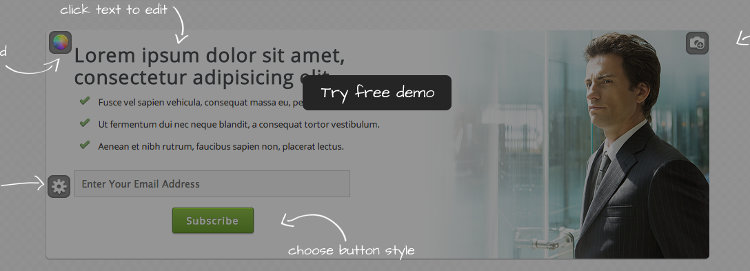
Email marketing is still the oldest and most effective way to nurture your leads. It enjoys an ROI of a whopping 4300%, and if there was just one thing you’d want to focus on, it should be email marketing. Period.
If there’s talk about conversions into your email lead flow, there should be opt-in forms. You ought to have them on your website no matter what business you. There are umpteen free tools that you could use, such as Plug Matter for that big box right on top to capture leads or DreamGlow for a popup triggered by user scrolling that shows up at the bottom right corner of your website or blog.
Then there are premium tools or plugins such as Hybrid Connect, OptinSkin, Magic Action Box and Pippity. The list is endless.
Are you making it easy for others to opt-in?
Test everything multiple times
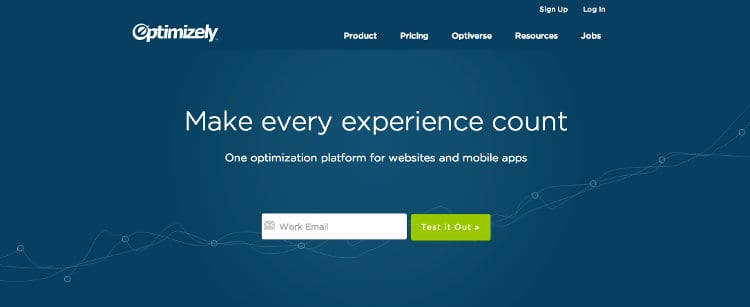
Would the opt-in widget work best when it’s on the top right or in the middle? How do your visitors treat your blog when there are no ads on it versus many symmetrically positioned ads begging for attention? Does that big orange button work best or does a red-button with rounded corners work better?
There’s no way you can tell. No one knows for sure. The best way – and often the only answer to this – is to test. Use tools like Optimizely to tweak your design elements on your site to make sure that your decisions are based on data, and not on theory.
Stuck for ideas on where to get started with A/B testing? Check out Optimizely’s collection of posts on A/B testing ideas.
Optimizely works right out of the box with your WordPress site. Are you using it yet?
Always be monitoring your dashboards

You aren’t getting anywhere without the right numbers to measure. Analytics has never been this important for business and marketers. Measuring each and every metric which is important to your sales, marketing, customer service and operations is the only way to know whether your efforts to maximize conversions are really working.
Judah Phillips writes on Conversion XL in detail about the importance of measuring actual customer activity, to know how your advertising is performing, where your site is leaking money, and the whole measurement process from start to end.
Google Analytics is often your first start but you can actually bring in all the data you need through a comprehensive data aggregator tool such as Cyfe, which conveniently happens to be a breeze with WordPress sites.
If you could focus on conversions instead of traffic, you’d be better off than 99 percent of the websites out there.
Are you aware of any other hacks for WordPress in terms of conversion optimization?
Want to learn more?
If you’re interested in the managerial and strategic aspects of UX, then consider to take the online course on UX Management and Strategy. If, on the other hand, you want to brush up on the basics of UX and Usability, then consider to take the online course on User Experience (or another design topic). Good luck on your learning journey!
